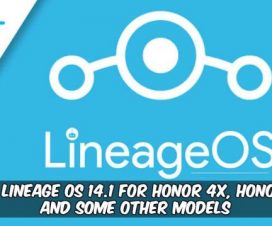In this post we’re back with another update tutorial which guides you to update Huawei P9 device to LineageOS 14.1 Android 7.0 Nougat firmware. As the ROM is still under development, it consists of certain bugs and issues. This doesn’t mean that it can’t be used as a daily driver. It is also the first time the Huawei P9 gets support for unofficial LineageOS 14.1 ROM.
All credits goes to XDA member wisniapl for developing the Lineage OS 14.1 ROM based on Android Nougat. It brings several Nougat features which makes your device most of it. The update also includes LOS features like LiveDisplay, Privacy Guard, Protected App, Profiles, and so on. Without much ado, follow the below steps to download and install LineageOS 14.1 ROM on your Huawei P9.
Also: Download Huawei P9 stable B378 EMUI 5.0 Android 7.0 firmware
Early preparations:
- This ROM is compatible only with Huawei P9. Don’t try on any other Huawei device.
- Make sure to take backup of your phone, as it might erase all your phone data.
- Ensure the battery level on your mobile is more than 70% to avoid unnecessary power-off between the update process.
- Install Huawei USB Drivers on your PC.
- Make sure to enable USB Debugging mode from Settings.
- Huawei P9 should be rooted and TWRP Recovery installed (Complete guide).
Disclaimer: Follow the steps correctly otherwise you may brick your device. We should not be held responsible for any damage occurs to your phone.
How to Install LineageOS 14.1 ROM on Huawei P9
1. Download the LineageOS 14.1 ROM for Huawei P9 and compatible GApps package from the following links and save it on your device.
2. Turn off your device and boot into TWRP recovery mode.
3. From TWRP recovery, create a Nandroid backup of your device firmware. This will be helpful in restoring if any mishap occurs.
4. Perform a Factory Reset. To do so, go to Wipe > Advanced Wipe > Select Wipe cache, Dalvik cache, System, and data and swipe to confirm it.
5. Next select Install and locate the ROM zip file from device storage and swipe to confirm the flash. Once done with the firmware installation, you need to follow the same step to install GApps on your Huawei device.
6. Now wipe cache & Dalvik cache again and Reboot your device.
7. Enjoy!
That’s a quick guide on how to download LineageOS 14.1 Nougat ROM and install on your Huawei P9 smartphone. Do share your experience with the LineageOS 14.1 ROM in the below comment box.