
Huawei and its sub-brand Honor is well-known for its smartphones featuring high-quality cameras. Like Samsung and Google phones, Huawei devices also come with AI and other software optimization in conjunction with the camera hardware for better photography. This makes sure that the camera is more reliable and produces images with details in low light conditions too. These AI camera features makes the stock camera far better than the third-party camera apps. However, if you’re among those who want to try the alternative to the Huawei Stock Camera, then you’re at the perfect place. Here we have shared the list of 5 best Camera Apps for Huawei and Honor devices running on EMUI OS.
Best Camera Apps for Huawei and Honor devices running on EMUI/Magic UI
The following are the top 5 Camera Apps for Huawei devices which take the photography to the next level. Choose any one which you liked the most:
HedgeCam 2: Advanced Camera

HedgeCam 2 is a great evolution of the original Open Camera App. This app comes with a simple interface with all controls to the left of the viewfinder. That way, one can perform several things like setting up a timer, lock auto adjustments, switch to the front camera or jump into the app settings.
There is also an option to enable manual mode on the left side allowing you to tweak the camera’s focus point, ISO, Resolution, and White balance based on your preferences. The interface of the HedgeCam 2 is also customizable, unlike the stock Huawei camera. It also includes advanced selfie mode which lets you shoot pictures by the timer, face recognition, or voice commands. There is also HDR (High Dynamic Range) and DRO (Dynamic Range Optimizations) photo modes.
Download from Google Play Store
Adobe Lightroom – Photo Editor and Pro Camera
Adobe Photoshop Lightroom is a free, powerful, yet intuitive camera app and photo editor. Lightroom empowers you to capture and edit beautiful images while helping you to become a better photographer.
The camera app is set with auto mode as default but when needed one can turn-on the Pro mode for professional photography. Adobe Lightroom Pro mode gives additional controls like shutter speed, ISO, white balance, and focus. One can get the RAW file support as well.
Easily create and share a Group Album where you can invite others to contribute to the album and access everyone’s photos in a single place. Lightroom web galleries enable you to easily showcase your photos online. Photo edits sync seamlessly, so any changes you make are always up-to-date.
Download from Google Play Store
Also Read:
A Better Camera

With a name like “A Better Camera,” you expect some good features. Thankfully, this app delivers on its name. This camera app comes with a wide range of mode selection like burst mode, night mode, HDR mode for better picture quality. Video has great features, such as time-lapse, and can be used with focus lock, exposure lock, and white balance lock. Under manual controls, the camera app provides settings for ISO, Focus, and White-balance.
Download from Google Play Store
Camera MX – Photo & Video Camera

Camera MX is one of the oldest and most popular camera apps. Developers update the app regularly and that keeps it current. It works best for simple stuff. The app has a variety of shooting modes. You can also use it to shoot photos or videos. There is even a GIF mode to make your own GIFs. The built-in photo editor can do the basics as well.
Download from Google Play Store
Cymera Camera
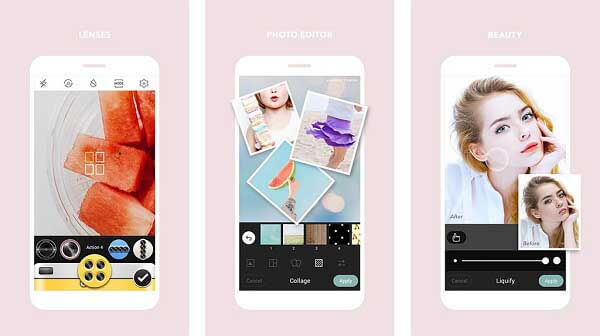
Cymera Camera is a free selfie camera App for the selfie enthusiast who wants to spruce up their self-portraits. Considering the camera controls, Cymera offers basic tap-to-auto-focus, brightness controls, and pinch-to-zoom. There are also a bunch of filters, stickers, and special effects that help to beautify your pictures. It’s a free app and can be downloaded from the Google Play Store. There are also in-app purchases if you’re looking for something extra.
Download from Google Play Store
If you think we have missed any other popular camera app for Huawei and Honor phones in the above list, do let us know in the below comments. We’ll make sure to include the same in the above list. Also, do share the post with your friends on Facebook and let them enjoy the best camera apps on their Huawei mobiles.




