Here we’ll guide you on how to boot Huawei Y9 2019 into Recovery Mode, Fastboot Mode, and Download Mode. All these are special state on Android phones mainly used for factory data reset, ROM flashing, clear caching, and more. To boot your Huawei Y9 2019 into any of this mode, you need to press different buttons simultaneously, so that smartphone can be powered on. Read on to enter recovery mode, Fastboot mode, and download mode on Huawei Y9 2019.
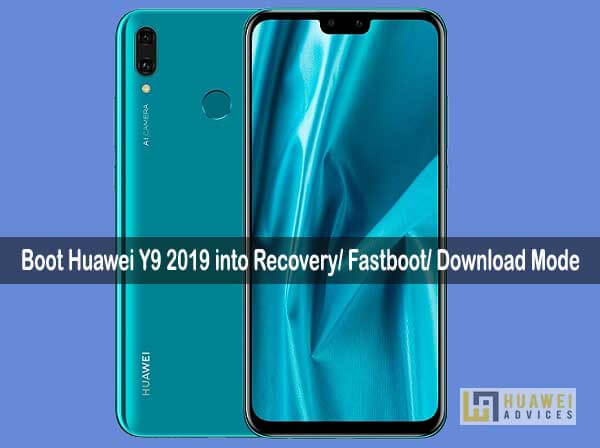
How to enter Recovery Mode on Huawei Y9 2019
Recovery is an independent, lightweight runtime environment that comes as a separate partition from the main Android operating system. Booting your device into recovery mode gives special benefits like factory data reset, clear cache, and more. Follow the below steps to boot Huawei Y9 into stock recovery mode.
1. Firstly, turn off your device by long-pressing the power button.
2. Once the device completely shuts down, you need to press and hold the Volume Up and Power buttons for a few seconds.

3. Release all the buttons when you see the recovery seen.

4. That’s it! You’ve successful enter recovery mode on your Huawei Y9 2019.
5. Use Volume keys to navigate between options and the Power key to make a selection.
Also Read: How to Backup Data on Huawei Y9 2019 using the HiSuite
How to enter Fastboot Mode on Huawei Y9 2019
Fastboot is a protocol that can be used to re-flash partitions on your device. Under Fastboot mode, user can flash stock firmware, install OTA update, flash custom recoveries like TWRP, unlocking the bootloader and more.
1. Turn off your device by pressing the Power button for a few seconds.
2. Connect your USB cable to your laptop.
3. Now you need to hold the Volume Down button and at the same time plug the USB cable into your phone.
4. Release the button when you’ll see the Fastboot mode.
5. That’s it!
How to enter Download Mode on Huawei Y9 2019
Download Mode is similar to that of Fastboot mode where one can download ROM and flash your device with them. For flashing your device, you need to have a flashing tool. Check out the below steps to boot Huawei Y9 2019 into Download Mode.
1. Firstly, turn off your Huawei Y9 2019.
2. Press and hold the Volume Down and Volume Up buttons for a few seconds.
3. While the above said hardware buttons being pressed, you need to connect your device with PC using a USB cable.
4. Done!
Any queries or issues while booting your Huawei Y9 to any of the above modes? Feel free to comment below.
Related Content:
- How to Change the Name of your Huawei or Honor smartphone
- How to Change Screen Resolution on Huawei devices
- How to Update Huawei / Honor devices using HiCare App




