
Firmware updates are one of the important features of any Android smartphone. It not only brings new functions but also boosts the overall performance of the smartphone. If you own an Honor 9N and wanted to know how to manually check for software updates, then you’re at the right place. In this guide, we’ll help you to check the new OTA firmware update on Honor 9N.
Like other smartphone OEMs, Huawei also releases the latest software updates to its devices via OTA (over-the-air) in a phase-wise manner. This means it takes a couple of days or even more to appear on your device notification bar. Alternatively, users can also check manually from the Settings app and thus this guide is all about. Before we take you to the tutorial, let’s have a quick overview of the specifications and features of Honor 9N.
The dual-SIM Honor 9N comes with a 5.84-inch IPS LCD display with a screen resolution of 1080 x 2280 pixels. It runs on Android 8.0 Oreo-based EMUI 8.0 out-of-the-box, powered by a HiSilicon Kirin 659 Octa-Core (4×2.36 GHz Cortex-A53 & 4×1.7 GHz Cortex-A53) processor, and packs a 3000mAh battery.
In terms of optics, the Honor 9N sports a 13MP + 2MP rear camera with phase detection, autofocus, LED flash, HDR, panorama and a 16MP selfie camera. It has 3/4GB of RAM, 32/64/128GB internal storage, and a microSD card slot for further memory expansion. Bluetooth, WiFi, USB OTG, FM, 3G, and 4G are the various connectivity options available within the device.
Related: Download Honor 9N Android 9.0 Pie Update [EMUI 9.0]
Guide to Check OTA Software Update on Honor 9N
The following are the quick steps to check OTA firmware update on Honor 9N –
1. Firstly, launch the Settings app on your device.
2. Scroll down until you see System Option. Tap on it.
3. Now you need to select System Update Menu.
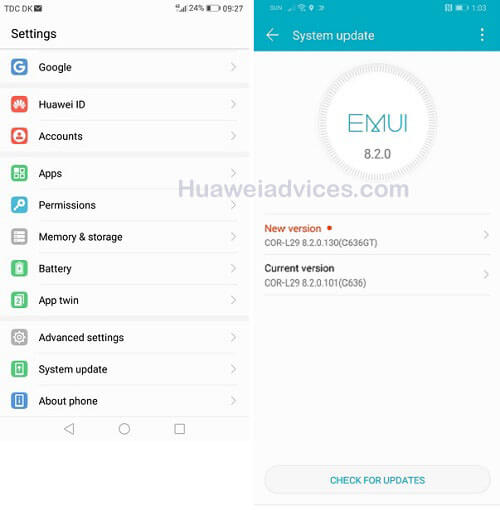
4. Here you will find details of the current firmware version and the new version.
5. Next, tap on Check for updates.
That’s it! The device will automatically check for the latest software updates released by Huawei. If available, you need to tap on Download and follow on-screen instructions for a successful installation.
I hope the above guide was helpful in finding the latest software updates on your Honor 9N.
Also Read: Download Honor 9N USB Drivers | ADB Fastboot Tool | PC Suite




