Android 7.1.1 Lineage OS 14.1 ROM gets support for many Huawei Honor devices including Honor 4X, Honor 4C, P8 Lite, G Play/Mini, Honor 5A and many others. If you own any of this model, then you can manually install Android 7.1.1 Nougat on your Huawei device with the help of the below tutorial. All credits go to “DanteFX”, an XDA team member for its continuous efforts to develop this ROM.
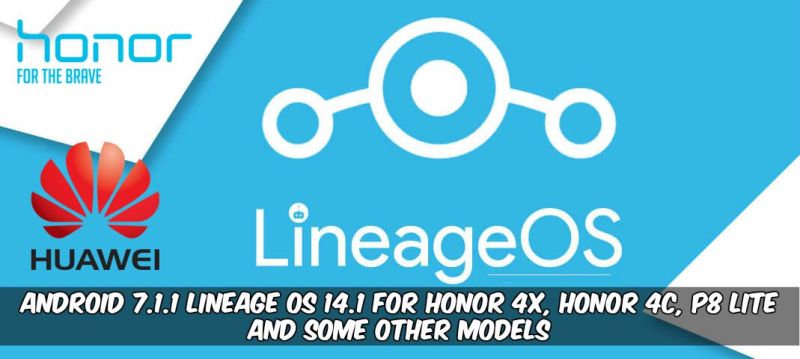
Due to its stability, the ROM can be used as a daily driver. It is also the best option for users who don’t like EMUI or any other customized UI based ROMs, as it gives completely Android Nougat stock experience. Before flashing the ROM, it is mandatory to have TWRP Recovery installed on your Huawei device. If you’ve already installed, then let’s proceed with the tutorial. Also Download Huawei P9 Lite Ported EMUI 5.0 ROM for Honor 5C.
List of Android 7.1.1 Nougat based Lineage OS 14.1 ROM supported devices with model numbers –
Honor 4X
- CHE2-UL00
- CHE1-A1 H892L
- CHE1-CL10
- CHE1-CL20
- CHE1-L04
- CHE2-L11
- CHE2-L12
- CHE2-L23
- CHE2-TL00
- CHE2-TL00M
P8 Lite
- ALE-L01
- ALE-L02
- ALE-L21
- ALE-L23
- ALE-TL00
- ALE-UL00
Honor 4c
- CHM-CL00
- CHM-TL00H
- CHM-UL00
- CHM-U01
G play mini
- CHM-U01
- CHC-U03
- CHC-U23
G Play
- G735-L03
- G735-L23
Y6II
- CAM-L03
- CAM-L21
- CAM-L23
Honor 5A
- CAM-AL00
- CAM-TL00H
- CAM-TL00
- CAM-UL00
- CAM-L21
Installation:
1. First, you need to install TWRP recovery on your supported device.
2. Go to recovery and perform a backup of your current ROM.
3. Then download Lineage OS 14.1 ROM .zip from here and save it to your phone storage.
4. Turn off your Huawei device and boot into recovery mode using appropriate hardware buttons (Volume Up + Power Key).
5. Then click ‘Wipe option >> Wipe Dalvik cache, system, data, cache’ via recovery.
6. Once done, go back to recovery main menu and select Install.
7. Here you need to choose the Lineage OS 14.1 ROM file which you have copied to device storage.
8. Swipe to confirm the flash.
9. After the completion of the flashing process, reboot your device to start enjoying Android 7.1.1 Nougat firmware on your device.
Note: The first boot might take up to 7 minutes. So, keep patience and wait.





Che2 ul00 error 7?
ya bro error7
CHC-UO1 ?
on che2-l11 works?
and working?
why CHM-U01 getting error7