Android 9 Pie launcher is available to download for Android Oreo and Nougat smartphones. Android 9 Pie is officially announced just a couple of days back and Google has already started rolling out the final stable update for Pixel devices. Not only this, the Essential phone is also one of the first non-Google device to get the latest Android Pie update on the same day as Google’s Pixels. If you haven’t received the new Android update to your current smartphone, the Android 9 Pie Launcher is the best option to experience the Google’s latest OS. Follow the below steps to download and install the Android Pie Launcher on any Android Oreo / Nougat devices.

Android Pie brings a lot of new and advanced features to Google’s operating system. Some of the highlights of the Android P update are a new Gesture-based navigation system, Digital Wellbeing dashboard, Adaptive battery, Ai-powered app actions, Slices, Background restrictions, Smart text selection, upgraded Do Not Disturb mode, improved security model for biometrics, and more.
Download Android 9 Pie Launcher APK
This is the launcher obtain directly from Android 9 Pie OS which is compatible with most of the Android phones running on Nougat or above. Refer the below button to download Android 9 Pie Launcher APK for your device.
After you download it, you need to install it as a normal APK file. If this is the first time you’re installing an APK file, then do checkout the below guide on how to install any apk file.

How to Install Android 9 Pie Launcher APK on Android Nougat / Oreo phones
Download the Android 9 Pie Launcher APK from above download section to your PC or directly to your device storage. If downloaded on your PC, transfer the same to your device storage using a standard USB cable.
1. Locate the APK file which you have saved to device storage and tap on it to install.
2. If you are installing the APK directly for the very first time, make sure to enable Unknown Sources from device settings. You can also follow our guide on how to enable Unknown Sources on Android phones.
3. After enabling, the app should install. To set the pixel launcher as the default one, you need to press Home button and then select the ‘Pixel Launcher’ option.
4. Alternatively, users can also apply the Android 9 Pie launcher from Settings > App > Default Apps > Home Screen and select Pixel Launcher.
5. Enjoy!
This is the easiest way to get Android Pie Launcher on any Android smartphone. Though the launcher doesn’t includes a tons of features, it is very lightweight and works flawlessly all the time. Do share your thoughts on Android 9 Pie launcher in the below comments.
You may also like: Download Android 9 Pie Wallpapers [QHD]


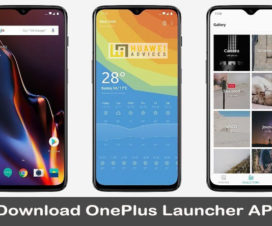

I am SRI LANKAN. I have HUAWEI enjoy9 plus phone. It is chinese domastic firmware . i need use it international apps. I have try to install skype, viber, google playstore , but i cannot do it help me