
By now, most of the Huawei and Honor users might have already upgraded to the latest EMUI 10 OS. This latest EMUI skin is based on Android 10 bringing several new features and performance improvements. Magazine Style UI layout, Morandi colors, natural animations, multi-screen collaboration, Dark More are the top features of EMUI 10.
As EMUI 10 is completely a new UI over EMUI 9, it brings an exclusive EMUI 10 theme called Ripple 10. For Huawei and Honor devices shipping with stock EMUI 10, this Ripple 10 (EMUI 10) theme comes as a default one. But, those who have upgraded from EMUI 9 have to set this EMUI 10 Theme manually.
In this tutorial, we have a step-by-step guide for applying EMUI 10 Theme (Ripple 10) on your Huawei device. It is a simple guide and every user can follow it easily. Users need to go to Home screen & wallpaper Settings to change their default theme.
How to apply EMUI 10 theme on any Huawei phone running on EMUI 10
1. Firstly, launch the Settings app on your device. One can use the Settings icon in the Status bar or Settings icon from the App Drawer to get into device settings.
2. Select “Home screen & wallpaper”.
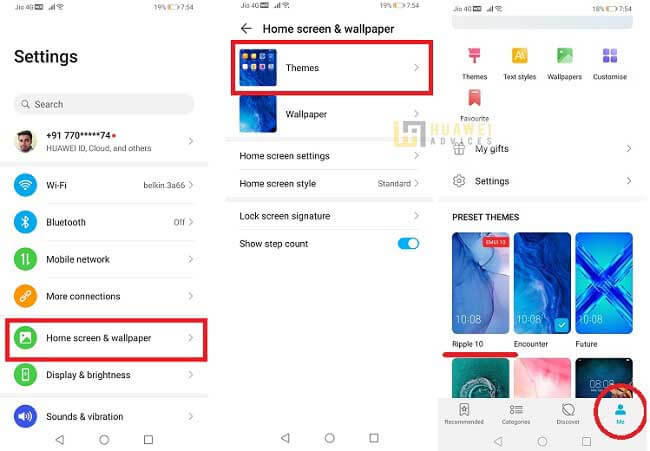
3. Next, you need to tap on “Themes”.
4. Here you will see the list of themes compatible with your smartphone. Go to the ‘Me’ section located at the bottom right corner.
5. Under PRESET THEMES, you need to select “Ripple 10”. This theme is none other than the default EMUI 10 Theme.
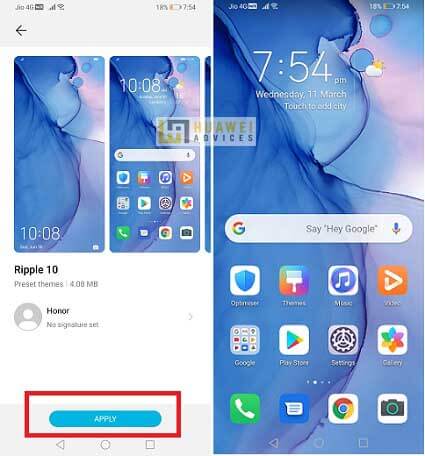
6. Enjoy!
Note: Ripple 10 which is the default EMUI 10 theme comes exclusively for the Huawei and Honor devices running on EMUI 10 OS.
I hope the above steps were useful in settings up the EMUI 10 theme on your Huawei/Honor smartphone. For more such theme collection, do check our ANDROID section.





upload file theme please