
Huawei Mate 10 users in Europe have been receiving the EMUI 9.1 software update. Reportedly, the firmware update pop-ups the build number to EMUI 9.1.0.300(C432E4R1P11) and is currently rolling out the single SIM global variants with model number ALP-L09. Read on to manually download and install the EMUI 9.1 software on Huawei Mate 10.
Currently, the update is limited to European region while it is expected to reach other global regions in-between July 30 to August 7. However, the build number and update size may vary from region to region.
The EMUI 9.1 is built on top of Android 9 Pie and brings several new features and performance improvements. Some of the top features of EMUI 9.1 update includes the GPU Turbo 3.0, EROFS file system, Huawei Vlog, AI Assistant, OneHop, and more. You can check here for a complete list of EMUI 9.1 Features.
As usual, the EMUI 9.1 update for Huawei Mate 10 will be rolling out via OTA in batches. It might take time to reach each and every smartphone. Make sure you’re on the stock ROM to get the OTA notification. In case, if you’re familiar with flashing, then you’ll be happy to hear that the EMUI 9.1 firmware is listed on Huawei Firmware Finder which can be manually downloaded and installed on your Huawei Mate 10. Doing this, you may be first among your friends to get the EMUI 9.1 software.
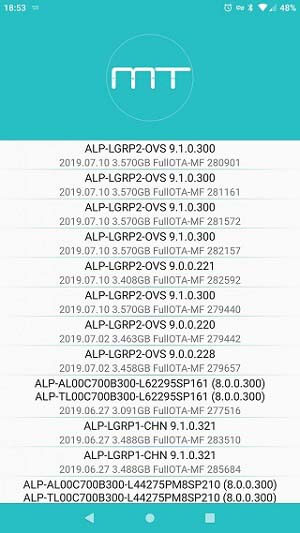
Also Read: EMUI 10 Update – Release Date, Features, Eligible Devices
To start with the update process, firstly download the Huawei Firmware Finder tool on your computer. Based on your device model number, download the appropriate firmware package. Now tap the below button for a step-by-step guide on how to flash stock firmware on Huawei Mate 10.
Guide to Flash Stock Firmware on any Huawei phone
If you don’t want to go with manually flashing, then you can wait patiently for the OTA to land on your device. There is no official changelog yet, but we’ll update once Huawei makes it official.
Source – XDA




