In this post you can download Google Camera 8.8 APK or Pixel Camera for Huawei Android smartphones. After installing Google Camera on your Huawei phone, you can enjoy the features it offers on your phone.
According to the 9T05Google, the primary change in Google Camera 8.8 is a more minimal interface that emphasizes the live viewfinder preview. Switching options to different camera modes are now located at the bottom below the shutter. The top bar which consists of flash, Motion Photos, and timer option has been replaced by a panel that can be swiped open. The camera options that appear in this panel depend on what camera mode you’re currently using. For example, the portrait mode options include face retouching and selfie illumination while the panorama mode includes an option to toggle audio recording.
The zoom and exposure sliders have been tweaked to be smoother. The zoom slider now tells you the zoom level while the exposure slider no longer tells you the level. Apart from this, there are numerous changes in the latest Google Camera 8.8 which lets you make a smoother and more straight-forward picture-taking experience.
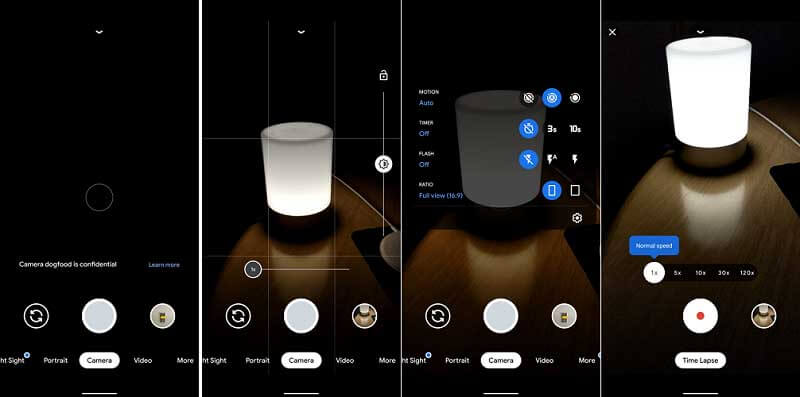
Download Google Camera 8.8 APK for Huawei Phones
Here below is the direct download link of Google Camera 8.8 APK. This can be installed on any Huawei smartphone running on the latest Android 10. As Google Camera 8.8 is not yet the stable version of Pixel phones, users may encounter bugs and issues after installation. So, it’s better to backup your original APK and then proceeds.
Download Google Camera 8.8 APK [APKMirror]
How to Install: Download the Google Camera 8.8 APK directly to your device storage. Make sure to enable “Unknown Sources” from Settings. Navigate to the APK file and install it as normal APK. Launch the Google Camera from the App Drawer. Enjoy!






not working on my Huawei Nova 7i 🙁