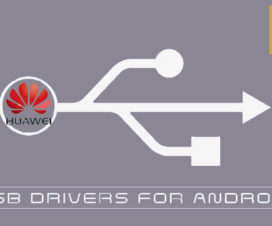After the great success of Honor 9 Lite, Huawei announced a new smartphone dubbed as Honor 9N in the same price segment (Huawei mobiles price). It is the global version of the Honor 9i (2018) which was introduced in China back in June this year. The Honor 9N comes with a 5.84-inch display, Kirin 659 SoC, an a 3000mAh battery support. Here we will guide you to Download Honor 9N USB Drivers, ADB Fastboot Tool, and HiSuite (PC Suite).

Honor 9N USB Drivers, ADB fastboot tool, and PC Suite are quite essential when you wanted to make the device most of it. This includes flashing custom ROMs, Kernels, Stock ROM, Rooting, perform backup, or more. All these tools are compatible with Windows 10 / 8 / 7 / XP.
Without much ado, check the below links to download Honor 9N USB Drivers, ADB fastboot tool, and PC suite.
Honor 9N USB Drivers
USB Drivers plays a crucial role in establishing a connection between your smartphone and computer. One can easily transfer files (videos, images, music, etc.) in no time without worrying about anything. Refer the following link to download USB Drivers .zip file and extract the same using winrar. Double tap the file and follow the on-screen instructions to install drivers on your PC.
Honor 9N ADB Fastboot tool
If you have bought this device and want to try some other custom ROM or recovery. Then you may need this ADB Fastboot driver on your PC. Though you have to Unlock Bootloader first, then this tool is really important. Download the ADB and Fastboot tool and Install it on your PC.
Honor 9N PC Suite
Huawei HiSuite is the official Android Smart Device Manager tool developed by Huawei Mobile Inc. App Management, Backup and Restore, System Update, Screenshot, Messages are some of the top features of Huawei HiSuite. Refer the below link to download and install Huawei PC Suite on Windows.
Related: Huawei Android 9.0 Pie Update – Eligible Devices