Huawei Mate 10 Pro can be updated to Android 9.0 Pie firmware with the help of Havoc OS Pie ROM. It is an AOSP based custom ROM very close to stock Android. With this ROM, one can immediately get hands-on with the Google’s latest Pie OS without actually waiting for the OTA update. All credits goes to XDA senior member Mountaser Halak for developing and sharing the Android 9.0 Pie based Havoc OS ROM for Huawei Mate 10 Pro users. Here we have quick guide to manually download and install Android 9.0 Pie firmware on Huawei Mate 10 Pro.

The latest Android Pie based GSI Havoc ROM brings the version V2 GSI 20181027. To experience this ROM, Huawei Mate 10 Pro users need to download the ROM from below and flash it manually via TWRP recovery. If you’re new to Android flashing, then there is no need to worry about as here we have complete procedure regarding the same.
Android 9.0 Pie is the Google’s 9th iteration of mobile operating system bringing several new features including gesture-based navigation, New Quick Settings UI design, Redesigned volume slider, Advanced Battery with AI Support and more.
Also Read: How to Downgrade Huawei Mate 10 Pro from Android 9.0 Pie EMUI 9.0 to Oreo EMUI 8.0
The following are some top features of Havoc OS ROM –
- System-wide Rounded UI
- Full OMS support
- System-wide burn-in protection
- Spectrum support
- Compiled using SDCLANG
- Razer Phone lock/unlock sounds
- OTA support
- Signature spoofing
- Micro-G support
Early-preparations:
- This Android Pie based Hovoc OS ROM is meant to flash only on Huawei Mate 10 Pro. Don’t try to flash on any other Huawei / Android device.
- Bootloader of your device should be unlocked. You can check how to unlock bootloader of Huawei phones.
- There should be enough battery level to perform the flashing procedure.
- Make sure you have taken a backup of your important data. Now proceed to install Havoc OS Pie ROM on your Huawei Mate 10 Pro.
- Download and install the Huawei USB Drivers on your PC.
- Your device should be rooted and latest TWRP Recovery installed.
Disclaimer: We should not held responsible for any damage occurs to your device while following the below guide. Proceed at your own risk.
Download Android 9.0 Pie based Havoc OS Pie ROM for Huawei Mate 10 Pro
Download for GSI ARM64 AB: Link
Download for GSI ARM64 A only: Link
Download Android 9.0 Pie GApps Package
How to Install Havoc OS Android 9.0 Pie ROM on Huawei Mate 10 Pro
1. Download Android 9.0 Pie based Havoc OS Pie ROM and extract the same on your PC.
2. Connect the device with PC and transfer the ROM files to internal storage.
3. Disconnect the device and boot into TWRP recovery. Follow our guide on how to boot Huawei phones into TWRP recovery.
4. Once you’re in the recovery mode, you need to perform nandroid backup by selecting the option from the home screen.
5. Head back to recovery main menu, and wipe cache, data, and system. To do so, you need to go to Wipe > Advanced Wipe and select Dalvik/ART cache, System, Vendor, and Data and then swipe to wipe.

6. Once done, come back to recovery menu and tap on Install. Here you need to select the GSI ROM file which you have saved to device storage.
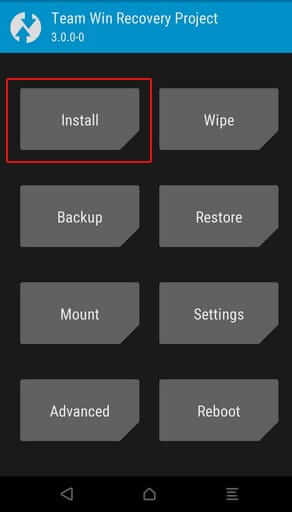
7. Swipe to Confirm the flash.
8. Similarly you need to download GApps package from above and flash it on your device.
That’s it! You need to tap on Reboot from recovery main menu to boot your Huawei Mate 10 Pro into Havoc OS ROM based on Android 9.0 Pie. If you face any kind of issues or difficulties while flashing the Android Pie ROM, do feel free to comment below.





if you flash data partition… you will erase the rom you just downloaed