Huawei P20, P20 Pro, and P20 Lite are the company’s latest flagships in its popular P series of smartphones. These devices features stunning specifications and adopts iPhone X like design, which has a notch at the top for the front camera mount. Moreover, the devices comes with EMUI 8.1 on top of Android 8.1 Oreo and has several customizations options.
Like every time, this time also Huawei follows its tradition of bringing new themes and Wallpapers to its latest flagship smartphones. The good thing is that these Huawei P20 Pro Themes and Wallpapers can be downloaded and apply on your Huawei device running on EMUI 5.0 or above.

XDA senior member LastStandingDroid has managed to extract these themes from a leaked P20 Pro firmware and made them available to download for Huawei/Honor phones. So, all credits go to him.
Also: Download Android P Theme for Huawei and Honor Phones
Download Huawei P20 Pro Stock Themes
How to Install Huawei P20 Pro Themes on an EMUI 5 & 8 Device
1. Refer to the above link and download Huawei P20 Pro themes zip file to your computer.
2. Locate the zip file and extract it to find folder named themes.
3. In this folder, you’ll find all the 12 themes which have an .hwt extension. The collection of Huawei P20 Pro themes includes –
- Craftsman
- Dreamland
- Firefly
- Firework
- Goldsand
- Paradise
- Pearl
- Rainbow
- Romance
- Rose
- RoundBlue
- Sweet
4. Copy all the 12 files to the themes folder located inside the device internal storage.
5. Now you need to go to the theme app on your device.
6. Tap on “Me” located at the top right corner and here you will see the list of all newly added themes.
7. Select any one theme of your choice and tap on “Apply”.
That’s it! You’ve successfully applied Huawei P20 Pro Stock Theme on your Huawei/Honor Smartphone.
Download Huawei P20 Pro Wallpapers
Apart from Themes, the Huawei P20 Pro also comes with a new collection of Wallpapers. As of now, these wallpapers available in Full HD resolution but we’ll soon update the links once these wallpapers released in 4K resolution.



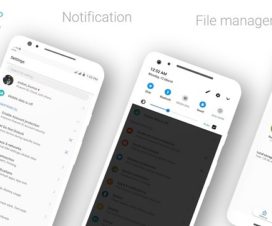

Not look, in the my themes. Just, that what i download with the theme manager.