Huawei sub-brand Honor announced the Honor 9X Pro for the global markets earlier this year after it was launched in China back in June last year. It is currently one of the best mid-range smartphones with a pop-up selfie camera. Unfortunately, the Honor 9X Pro is one of the company’s latest phone missing the Google Play Service and Play Store. This is because Huawei still presents in the US Entity list. This doesn’t stop any Honor 9X Pro user from getting the Google Play Store as there are already various methods to install it unofficially. Regarding the same, here we have a guide to download and install Google Play Store on Honor 9X Pro.

Honor 9X Pro can easily install the Google Play Store and Play Service with the help of the Chat Partner app. So, what are you waiting for? Download the Chat Partner APK from below links and follow the below steps to install Play Store on Honor 9X Pro [HLK-AL10, HLK-TL10].
Before talking directly to the process, I just want to let you know that Google doesn’t encourage this kind of unofficial Play Store installation. Honor 9X Pro is not a Google Apps certified device, thus any side-load of Google apps may cause security issues. One should proceed at their own risk and it will be wise to back up your handset first.
You may also like: Download Google Play Store on Huawei & Honor – All Models
Download and install Google Play Store on Honor 9X Pro
1. Firstly, download and install the Chat Partner app on your Honor 9X Pro. This app is not available on the Huawei App Gallery, so you need to refer the below link to download its APK file.
2. Once the app is successfully installed, you need to launch it from the app drawer.
3. From the app home screen, select the ‘Detect device’ button.
4. You’ll be redirected to a new menu. Here the app automatically scans your phone and notifies that there are no Google apps (Which you already know).
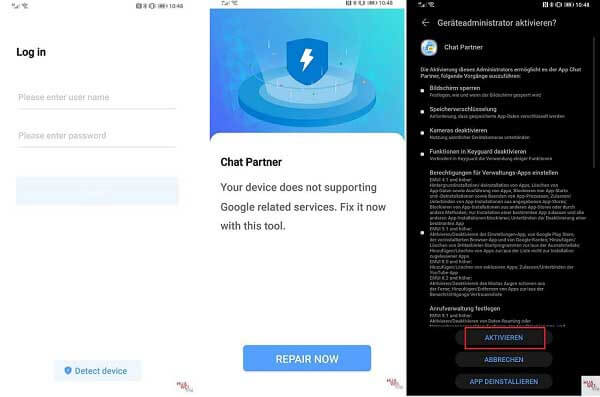
5. Simply, select ‘Repair now’ followed by the ‘Activate’ option.
6. Now the app will start installing the Google Play Store on your Honor mobile.
7. Open the app, enter your Google login credentials and you’ll have access to all of your favorite applications.
Note: Google Play Store might crash a couple of times after the installation. We advise you to reboot your device for smoother performance.
That’s it! Now your phone will be having all the Google apps just like Huawei shipped its phone before the US ban. Don’t forget to share the post with your friends and relatives via social apps like WhatsApp, Facebook and let them install the Google Apps on their respective Honor 9X Pro devices.




