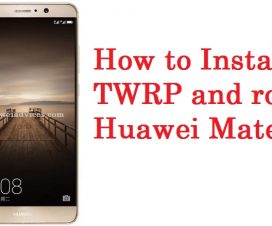Latest version Magisk v19.0 released and here we have a simple guide to download and install Magisk v19.0 on any Android smartphone. The new version brings several new features and bug fixes over the older one. Magisk developer topjohnwu reveals that the Magisk 19.0 brings Imageless Magisk, better MagiskHide, and more importantly support for Android Q. It is very interesting to see Android Q support as the ROM is still under early beta mode. Unfortunately, the Pixel 3 and Pixel 3 XL users on Android Q can’t root their device due to some anomalies but topjohnwu is working hard to fix it. Rest of the devices can be gain root access with Magisk v19.0.

Those who have already installed Magisk on their devices need to download the latest version Magisk Manager 7.1.1 APK and tweak things inside the app to automatic update the Magisk to v19.0. Also, re-toggle Magisk Hide before SafetyNet inquiries is passed.
Magisk 19.0 removes usage of magisk.img and adds 64-bit magisk binary for native 64-bit support. It will support A only system-as-root devices that released with Android 9.0 Pie. Read on as we have shared the complete changelog overview and download link for Magisk v19.0 Zip package.
Magisk 19.0 (Beta) – Changelog:
- Remove usage of magisk.img
- Add 64 bit magisk binary for native 64 bit support
- Support A only system-as-root devices that released with Android 9.0
- Support non EXT4 system and vendor partition
- Use Zygote ptracing for monitoring new processes
- Targets are now per-application component
- Support Android Q (no logical partition support yet!)
- Support Android Q new split sepolicy setup
- Move sbin overlay creation from main daemon post-fs-data to early-init
- Service scripts now run in parallel
- Directly inject magisk services to init.rc
- Use lzma2 compressed ramdisk in extreme conditions
- Clone attributes from original file if exists
- Use ACTION_REBOOT intent to workaround some OEM broadcast restrictions
- Use skip_mount instead of auto_mount: from opt-in to opt-out
Pre-requisites:
- This Magisk root is compatible with most of the Android smartphones & tablets.
- Bootloader of your device should be unlocked to install Magisk tool.
- Rooting of Android device voids company warranty. We should not be held responsible for any damage occurs to your device.
- You may encounter data loss, so it is advisable to perform backup of your phone for safer side.
- There should be at least 70% battery level on your device to avoid unnecessary power-off in-between the installation process.
- Download and install USB Drivers on your PC.
- TWRP Recovery should be installed. (Complete Guide)
Download Magisk 19.0 for Android
Magisk 19.0 zip file – Download
Magisk Manager 7.1.1 APK – Download
Guide to Install Magisk 19.0 on any Android phone
To install the latest version of Magisk 19.0 on your Android smartphone, firstly download Magisk 19.0 zip file from above and flash it via TWRP recovery. In case, if Magisk root is already installed on your device, then you need to download the latest version Magisk Manager APK and tweak settings inside the app. One can also follow the below guide to download and install Magisk 19.0 on any Android smartphone.
How to Install Magisk via TWRP Recovery
I hope the above tutorial was helpful in flashing Magisk 19.0 root on your Android smartphone. For any queries or issues, drop a comment below!