Hello EMUI users! Today we’re back with another tutorial which helps to easily and quickly transfer your contacts, videos, and more data to your new Huawei/Honor smartphone via the Phone Clone app.
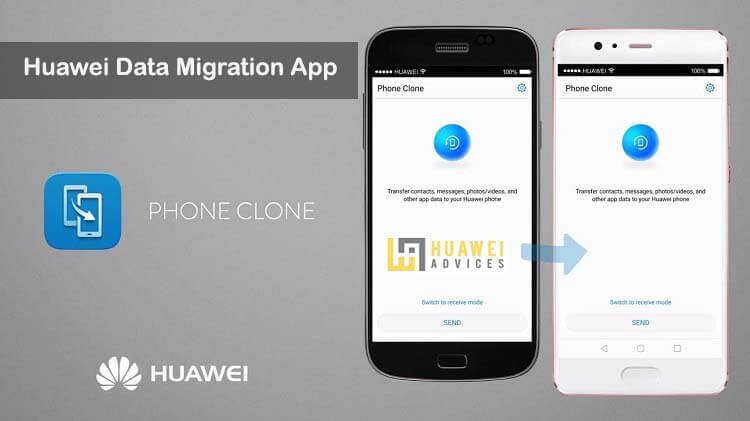
Phone Clone is a convenient data migration application provided by HUAWEI. You can transfer the contacts, SMS, call logs, notes, recordings, calendar, photos, music, videos, documents and applications of your old phones to the new Huawei smartphone.
The phone Clone app comes pre-installed on each and every Huawei smartphone running on EMUI 9.1 and above. This app will be handy whenever you buy a new Huawei smartphone and wanted to transfer data from your old Android or iOS smartphone. The Huawei Phone Clone supports Android 4 and above system and can be downloaded from Google Play Store.
PhoneClone Features:
1. Full data, no traffic, simple operation, super-fast speed, free and secure;
2. Support from Android, iOS migrate data to HUAWEI mobile phone;
3. Provide more perfect support for HUAWEI mobile phone, without root to transmit more data (application data, schedule, memo, alarm, The reader bookmark, etc.).
4. Support Android 4 and above systems.
How to transfer data from any old Android smartphone to a new Huawei phone via Phone Clone
1. Firstly, download and install the Huawei’s Phone Clone app on both the old and new smartphones. All the Huawei and Honor phones come preinstalled with the Phone Clone app. So, there is no need to download.
Download Huawei Phone Clone APK
2. Launch the “Phone Clone” app from the App Drawer.
3. From the app main screen, you need to tap on “Connect New Phone” option on your OLD phone.
4. Similarly, select the option “This is the new phone” on your NEW Huawei phone.
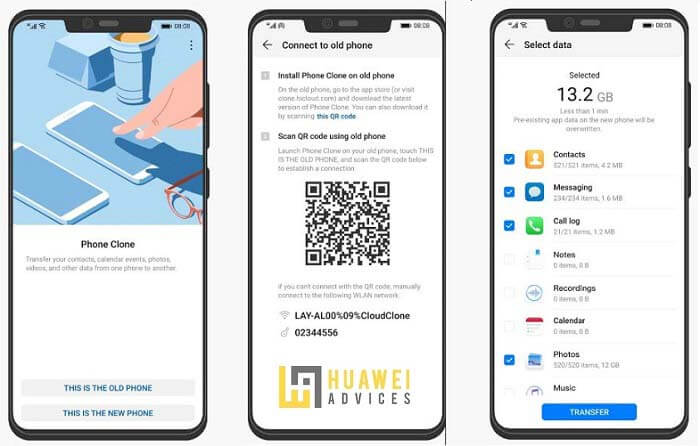
5. Give the necessary app permission.
6. A QR code will appear on your New Phone.
7. Place the camera of Old Phone on top of the QR code.
8. Select the data you want to transfer.
9. Click ‘Transfer’.
You got it! All the data which you have selected will be automatically transferred to your new phone in just a few minutes.
How to transfer data from iPhone to a new Huawei smartphone
1. Firstly, download and install the Huawei’s Phone Clone app on both the old and new smartphones. All the Huawei phones come pre-installed with Phone Clone while you need to download the app on your iPhone.
2. Launch the “Phone Clone” app from the App Drawer.
3. Now you need to select the old and new phones.
4. Connect the new phone to the local hotspot.
5. Get authorization from Apple, select data, and start the data transferring.
I hope the above guide was helpful in data transferring from the old Android/iOS device to a new Huawei/Honor smartphone. For any kind of queries or issues, do feel free to comment below. We’ll get back to you with the most possible outcomes.





We’ve got problems transferring from old (2017) Huawei P9 Lite to new (2019) P30 Lite. Contact data muddled or missing. WhatsApp group data not transferred except some group data. Any suggestions would be appreciated.