EMUI 9.0 is the next generation of Huawei’s EMUI ROM based on Android 9.0 Pie. Being a brand new OS, it comes with several customizations options and features. One of which is Simple Mode. Here, we’ll help you to enable Simple Mode on any Huawei & Honor device running EMUI 9.0.

Simple Mode UI is a built-in feature on EMUI devices which lets users declutter their smartphone experience. As the name denotes, it is a special mode which makes the user interface simple and less complicated. In simple, the mode will clear the normal home-screen for a simpler tiled layout. It also makes the colors more vibrant which is very helpful for an older audience or people with viewing difficulties.
If you’re one among those looking to enable Simple Mode on your Huawei / Honor smartphone, then you need to follow the below steps carefully. There is no need to install any app or flash mod on your device. EMUI 9 users can simply head to Settings and enable this mode. The same thing has been explained below!
Related:
- How to Add AR Effects to the EMUI 9 Camera on the Huawei / Honor devices
- How to Disable HiSearch on Huawei Mate 20 / Mate 20 Pro
Guide to Enable Simple Mode on Huawei & Honor devices
Step 1: Launch the Settings app. This can be done either by tapping the Setting shortcut in the home screen or by simply dragging down the notification panel and tapping on the Gear icon located at the top-right.
Step 2: Browse to System section and tap on it.
Step 3: From the System menu, you need to select Simple Mode.
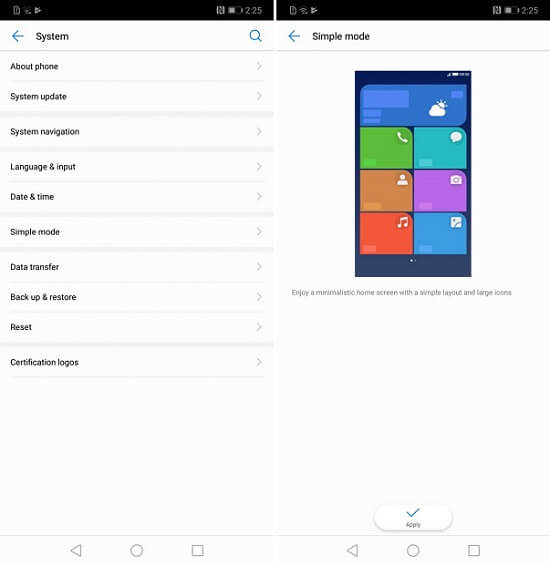
Step 4: Finally, tap on the Apply button located at the bottom-center of the screen.
That’s it! You have successfully enabled Simple Mode on your Huawei & Honor device. Don’t forget to share the post with your friends on social media and let them also enable the Simple Mode on their respective devices.





We have Honor 9 Lite phones using EMUI8. My home page includes two icons, one to call home and the other to my wife’s mobile. On EMU9 I coudln’t see how to have icons on the home page. Looked like I had to hit Contacts, then click Favourites and then click to call home – all assuming I have first set up the contact as a favourite. Is there a better way? If not I’ll stay on EMU8 as long as possible.
When in Simple Mode, neither the Honor 8X or 8A displays “badges” (the dot or number that appears on an app’s idon to indicate new messages). This is very frustrating. I have checked and unchecked “display badges” in the settings but this did not remedy the situation.