
Own an Honor 20 Lite? Then you’ll be pleased to know that Honor has started rolling out the stable Android 10-based EMUI 10 update for Honor 20 Lite. Just a couple of days ago, Huawei also pushed the same software for Huawei Y9s and Honor 9X devices across the globe. While the flagship variants in the Honor 20 series i.e. the Honor 20 and Honor 20 Pro have already upgraded to EMUI 10 (Magic UI 3.0) last year itself.
The EMUI 10 software update for the Honor 20 Lite arrives with the version number v10.0.0.169. The update is pretty hefty in size about 3.37GB. We advise you to download the update package over Wi-Fi to save mobile data.
Honor 20 Lite Android 10 update is rolling out via OTA in a phase-wise manner. Users will soon see a notification prompt on the screen asking to download and install the firmware. Moreover, one can also take the help of the HiCare app for requesting the update manually.
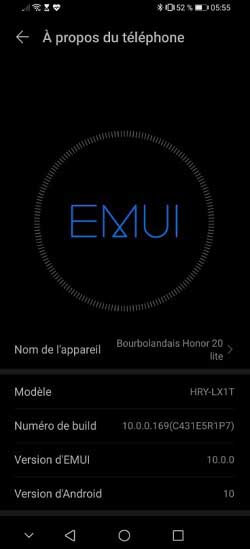
EMUI 10 is built on top of Android 10 bringing a major change in the overall UX design with a magazine-style UI layout. Apart from this, the update also comes with Dark Mode, New Animations, Morandi Colors, Gesture Navigation support, GPU Turbo, Phone Clone, and more.
Also – EMUI 10 – List of Top Features
How to Update Honor 20 Lite to EMUI 10 / Android 10
There are three different ways through which Honor 20 Lite users can request the EMUI 10 update manually. All these methods are quite simple and users can follow it easily. If you wanted to upgrade the Honor 20 Lite right away, then check out the below pre-requisites first and then we’ll take you to the upgrade process.
- This guide is compatible with all models of Honor 20 Lite [HRY-LX1T]
- Bootloader should not be unlocked of your device nor the root access.
- There should be enough battery so that there is no unnecessary power-off during the update procedure.
- Although the update process is free from data loss, we advise you to create a backup of all your important files. This helps to restore data if any data loss occurs.
- Download and install the HiCare app on your device.
- Download and install the HiSuite app on your PC.
Installation: There are three methods to update Honor 20 Lite to the Android 10 software. You can choose anyone which you think simple for you. Tap the below button for all the methods.
Download and Install Android 10 on Honor 20 Lite
I hope the above guide was useful in upgrading Honor 20 Lite to Android 10. Further, check here to see whether Honor 20 Lite is eligible for the Android 11 / EMUI 11 update or not?




