Huawei’s sister brand Honor is well popular for their high-end smartphones at affordable pricing. It is also one of the rare OEM manufacturers which uses its own chipset called ‘HiSilicon Kirin’ and also run on its own custom build “Emotion UI” Skin on top of Android OS.
Being powered by self-made chipsets and running on its own developed OS doesn’t mean that the Honor device always offers flawless experience. There might be a scenario where the device run into issues and becomes unresponsive. This could be because of installation of apps consisting of bugs, unstable themes, no RAM optimization, and more.
For all those Honor users who have stuck with the unresponsive screen, just perform a force reboot. This will bring all the things to normal. Force Reboot is also useful whenever you’re playing a game and the screen becomes unresponsive. If you’re new to EMUI and doesn’t know to force reboot? Then there is no need to worry about. Here we have a quick guide for the same.
The following tutorial is compatible with all Honor smartphones running EMUI including the Honor 20 Pro, Honor 10 Lite, Honor 8X, Honor 9 Lite, Honor Note 10, and more.
Also Read:
- How to Remove Preinstalled System Apps on Huawei & Honor phones [No Root]
- How to use Wi-Fi Bridge on Huawei devices to extend WiFi range
How to Force Reboot Honor Devices
The following are the quick steps you need to follow in order to force reboot any Honor smartphone running on EMUI OS:
Step 1: Locate the Power button on your Honor device. It is most probably located at the right side just below the volume button.
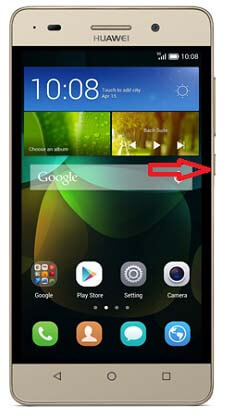
Step 2: You need to press and hold the Power button for a while (10 to 15 seconds) or until the device screen is totally black.
Step 3: Now, the device will reboot by itself. A slight vibration and an Honor (Huawei) logo on the screen confirms the reboot.
Step 4: In case, the device doesn’t restart, you need to hold the Power key for more time until the device restarts itself.
Step 5: Done!
That’s the simple guide to reboot any Honor smartphone. Do visit our EMUI section for more Honor tips & tricks. Also, share the post with your friends on social media like Facebook and let them help to perform force reboot on their respective Honor devices.





