There might be several reasons for you to learn of how to hard reset (factory reset) your Huawei and Honor smartphones. Some will perform a hard reset to troubleshoot an issue, while others make a factory reset whenever they purchase a pre-owned smartphone from other users. The way to hard reset differs from one smartphone OEM to another. If you’re one of those Huawei and Honor users, then this tutorial perfectly fits for you.

The following procedure to reset Huawei and Honor smartphones to factory settings is compatible with all the devices running on EMUI OS. This will erase all your data from your device. So, we advise you to perform a backup of all your important data such as photos, videos, contacts, documents, messages, etc. to a safer place.
Below we have shared two methods which will help you to bypass screen lock (Factory reset) on your Huawei and Honor devices. To make it easy for you the methods are written in a step-by-step format so you don’t face any problems while resetting your Huawei mobile. So, without much ado follow the below steps to wipe all data in EMUI.
Also Read: How to Remove Preinstalled System Apps on Huawei & Honor phones [No Root]
How to Hard Reset Huawei/Honor devices
You can follow any of the below methods to reset your Huawei EMUI device to factory settings.
Method 1: Reset via Recovery Mode
1. Turn off your device using the Power button.
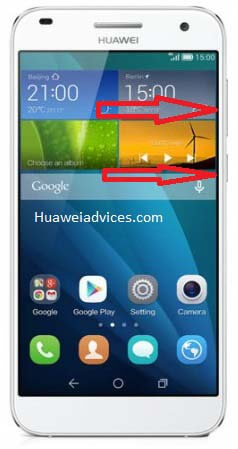
2. Now, you need to boot the device into stock recovery mode. To do so, press and hold the Volume Up + Power button at the same time for about 2-3 seconds.
3. A Huawei logo appears on the screen. You can release the hardware keys.
4. A menu will appear on your screen. Navigate to “Wipe data/factory reset” through Volume keys and select it using the Power button.

5. Confirm the operation!
6. At the end select “reboot system now” with the Power button.
7. Enjoy!
Method 2: Reset via Settings
If you find the above method difficult to follow, then you can alternatively choose the below method which helps to hard reset any Huawei model via Settings.
1. Launch the Settings app on your device.
2. Tap on System.
3. Then choose Reset and select Reset phone.
4. Finally, tap Reset phone, and confirm the whole operation by tapping Reset phone one more time.
5. Wait for the process to complete.
Related:
- How to use Wi-Fi Bridge on Huawei devices to extend WiFi range
- How to Change Screen Resolution on Huawei and Honor devices
We hope that the above methods were useful to hard reset Huawei/Honor device. Do check our EMUI section for more such useful tips. For any issues, comment below!




