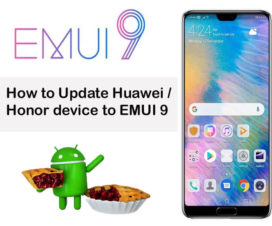Huawei Y9 2019 is company’s best-selling mid-range smartphone initially launched in October last year. A 6.5-inch Full HD+ display, Kirin 710 SoC, and 6GB of RAM are the highlights of the smartphone. If you’re one among those who have set a password on your Huawei Y9 2019 and now no longer remember, then this guide is for you. Here we’ll guide you on how to remove forgotten Pattern / Password / Passcode / Pin Code on your Huawei Y9 2019.

To safeguard personal data (Videos, Pictures) on smartphones, users set a secret lock screen password. This could be a pattern, pin, or other passcodes. There will be a situation where users forget the password and end-up with a mishap. After several wrong attempts, your smartphone will be locked. To unlock it, you need to enter your email ID with a password which you’ve set on your device. But if you also don’t remember the Gmail login credentials, then the real trouble starts. Factory data reset is the only way to get rid of this situation.
Performing factory reset deletes all your device data and restores back to factory settings. Still, if you want to proceed, then check out the below steps:
How to Reset Huawei Y9 2019 Password / Pattern / Pin lock
1. Turn off your device.
2. Now boot by holding the Volume Up + Power buttons together.
3. Release the buttons when you see the Huawei logo on the screen.
4. Now you will see the boot menu displayed on your screen.
5. Select “Wipe data factory reset” from the list of options using the Volume button to navigate and power button to select.

6. Next tap on “Delete all user data”.
7. That’s it! The device automatically reboots into normal mode once done with the factory reset process.
Now you have successfully bypass/ reset Password/ Passcode/ Pin Code/ Security lock on your Huawei Y9 2019. For any queries, do let us know in the below comment box.
You may also like:
- How to Backup Data on Huawei Y9 2019 using the HiSuite
- How to Boot Huawei Y9 2019 into Recovery Mode, Fastboot Mode, Download Mode