Here we’ll guide you on how to update Huawei Y9 2019 to latest software using the HiSuite. The HiSuite is an official Android Smart Device Manager app developed by Huawei itself. Apart from software updates, the HiSuite is also capable of creating backups, manage phone contents including contacts, messages, pictures, apps, and more. Without much ado, follow the below steps to a firmware update on Huawei Y9 2019 using the HiSuite.

Huawei Y9 2019 is the company’s one of the best-selling Android smartphones in the mid-range price segment. The device runs on Android 8.1 Oreo-based EMUI 8.2 OS out-of-the-box, later upgraded to Android Pie-based EMUI 9.1 OS. Although the latest update is pushed via OTA, most of the users still waiting to get on their devices. This guide helps to manually download and install the latest software updates on Huawei Y9 2019. Moreover, the same steps are to be followed to download and install the EMUI 10 update on Huawei Y9 2019 once it is officially released by Huawei.
Early-preparations:
- The following guide works with Huawei Y9 2019. Don’t try on any other Android model.
- Make sure to charge your device well-enough to avoid unnecessary power-off in-between the update process.
- Software update via the HiSuite is free from data-loss, although we advise you to perform a backup. Check How to Backup Data on Huawei Y9 2019.
- A USB cable to connect your Huawei Y9 2019 with PC.
- Download and install the Huawei HiSuite on your PC.
You may also like:
- How to Remove Forgotten Pattern Lock / Password on Huawei Y9 2019
- How to Boot Huawei Y9 2019 into Recovery Mode, Fastboot Mode, Download Mode
How to Software update on Huawei Y9 2019 via HiSuite
1. Open the HiSuite app on your PC.
2. Connect your Huawei Y9 2019 to PC using a USB cable.
3. Once the connection is successful, you’ll see your phone model number on HiSuite app. If the connection is still not established, remove the USB cable to the computer and reconnect it.
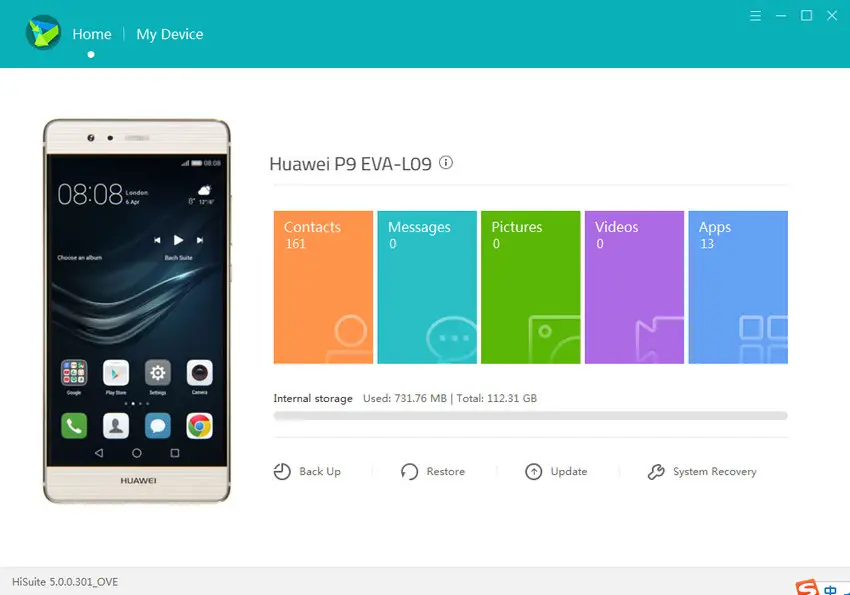
4. From your HiSuite app main interface, you’ll see the “Update” option. Tap on it to start the update process.
5. HiSuite will start searching for the latest software updates based on your model number.
6. If new updates are available, click on “Download” and follow the on-screen instructions to finish the update process.
7. Once the update is successfully installed, the Huawei phone will automatically reboot to the latest version.
8. Enjoy!
I hope the above guide was helpful to Software Update on Huawei Y9 2019. If you face difficulties or struck in-between the update procedure, feel free to comment below. Also, do check out the EMUI Tip section for more such useful tutorials.




