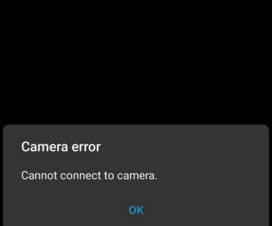Huawei Themes Store is the stock themes app on any Huawei smartphone running on EMUI OS. It consists of broad variety of free themes to customize unlock screen, home screen, icons, and fonts. Here we’ll guide you to download and install themes from themes Store on Huawei P30 Pro.

Apart from stock themes, the app also lets you install any third-party themes which are downloaded in the .hwt format to your device storage. You can follow our guide How to install .hwt EMUI themes on Huawei phones.
To remind you, Huawei P30 Pro is the company’s flagship smartphone for the year 2019 in the popular ‘P’ series. A 6.47-inch FHD+ OLED HDR display, quad-rear cameras, and Kirin 980 SoC are the top features of the flagship. It runs on Android 9.0 Pie-based EMUI 9.0 out-of-the-box, confirmed for Android 10 EMUI 10 update in November. The Chinese smartphone giant already rolled out EMUI 10 beta update to Huawei P30 Pro and other Huawei devices.
How to install themes from Themes Store app on Huawei P30, Huawei P30 Pro
Before we start the tutorial, make sure you’ve sign-in with your Huawei ID to get access to more themes for your P30 Pro smartphone.
1. Power-on your Huawei P30 Pro.
2. Go to the App Drawer and launch the ‘Theme Store’ app.

3. Now you need to choose your favorite theme. Use the Featured > Category > Top section to find themes.
4. Once found, download and apply the theme.

5. You’ll then automatically sent to the home screen, where you can see the wallpapers and icons that accompany the theme.
6. Enjoy your new Theme!
I hope the above steps were useful in setting your preferred theme on your Huawei P30 Pro device. Don’t forget to check our EMUI section for more such tips and tutorials.