EMUI 10 based on Android 10 is already available to download for Huawei Mate 20, P30, Honor 20 series and Huawei Nova 5T globally (more devices to follow soon). It is a stable version and released via OTA. As the rollout is happening gradually, eligible users need to wait sometime to appear on their smartphone. Hereafter, there is no need to wait as users can request the EMUI 10 update manually. Follow the below steps to download and install the EMUI 10 based on Android 10 update with the HiCare app.
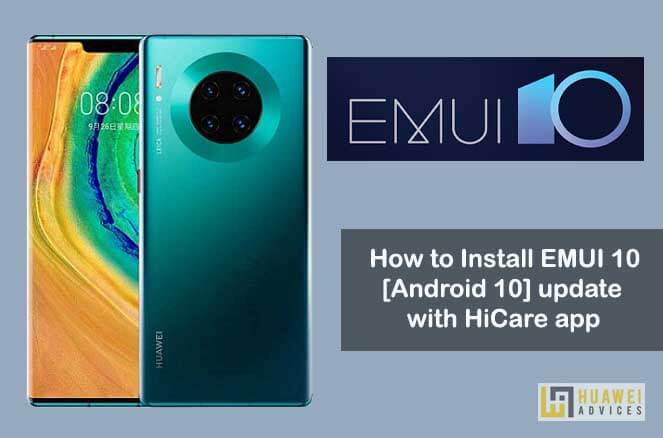
What is the HiCare app?
HiCare is an app that provides you with professional customer service and assistance for your Huawei device. It is a free app that can be downloaded from the Google Play Store.
EMUI 10 Features:
EMUI 10 brings a new UI, dark mode, and an upgraded magazine lock screen as well as support for the colorful always-on display. It also brings a big revolution to apps icons – they are now rounder and more animated. The Settings app will also see changes with the most commonly used settings placed at the top of the list while other settings will be grouped together. Apart from these features, the EMUI 10 brings overall performance improvements and upgrade GPU Turbo technology.
Also Read: EMUI 11 – List of Eligible Devices, Release Date
Early preparations:
- The following guide is compatible with all Huawei and Honor devices running on EMUI OS. However, one should receive the latest EMUI 10 (Android 10) update to proceed with the installation procedure.
- The battery level on your device should be at least 60%. If not, charge it now.
- There should be enough memory (up to 6GB) to install the firmware.
- One should have a proper backup of all the important data. This helps to restore the data if any mishap occurs which is very uncertain if you follow the steps accordingly.
- The device should not have root access.
- Ensure there is internet connectivity. If not, connect to your Home/Office WiFi internet.
Disclaimer: HuaweiAdvices is not responsible for any damage occurs to your device during or after the update process. Always, proceed with your own interest.
How to Install EMUI 10 based on Android 10 update with the HiCare app
The following are the quick steps to download and install the EMUI 10 based on Android 10 update with the HiCare app on any Huawei or Honor smartphone:
1. Firstly, download and install the HiCare app on your Huawei/Honor device.
Download HiCare APK [Latest Version]
2. Launch the app and login with your Huawei ID. Don’t have one, create Huawei ID now.
3. Select your country and agree “Permissions and user agreement”.
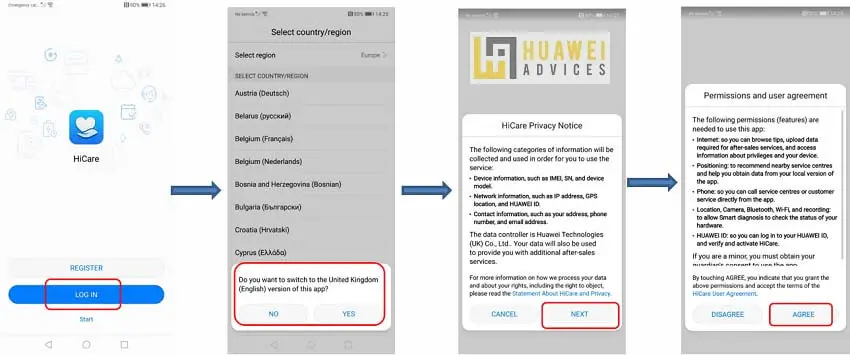
4. From the HiCare app’s main interface, tap on ‘Service’ located at the top of the screen.
5. Select the ‘Update’ icon.
6. Tap on Request update > Apply.
7. HiCare app will start searching for EMUI 10 updates. If available, you need to select ‘Download and install’ to start the flashing process.
8. Once done, the device will automatically boot to the latest EMUI 10 based on Android 10 software.
That’s the tutorial to update Huawei/Honor phones to EMUI 10 OS with the HiCare app. If you find any difficulty or stuck in-between the update process, do feel free to comment below. We’ll get back with the most possible solutions.
You may also like:
- Download and install EMUI 10 on any Huawei/Honor smartphone
- Honor Android 10 update – Eligible devices
- Huawei Android 10 update – Eligible devices, Release Date




