Huawei Watch GT is the latest smartwatch offering from the Chinese telecom giant. Due to its impressive features and affordable price tag, the Watch GT is one of the most popular smart wearable available in the markets. If you’ve recently purchased the Huawei Watch GT and doesn’t know how to pair with your smartphone? Then there is no need to worry! Here we have a step-by-step guide on how to pair Huawei Watch GT with any Android / iOS device.

Announced back in October last year, the Huawei Watch GT sports a 1.39-inch AMOLED screen with 454 x 454 pixels resolution. It incorporates a dual-crown design with stainless steel and ceramic bezels. It also features a 10.6 mm case body and has GPS, GLONASS, and GALILEO, three of the major satellite positioning systems, for precise positioning.
The Huawei Watch GT includes the TruSeen 3.0 heart rate monitoring technology which is responsible for tracking heart rate data during active and sleep hours. The smartwatch is capable of monitoring most of the sports activities including indoor exercises, outdoor running, mountain climbing, cycling, and open water swimming.
This latest watch from Huawei is powered by ARM M4 SoC with 16MB RAM and 128MB storage. It has Bluetooth 4.2 connectivity options which can be used to connect any Android 4.4 and above, iOS 9.0 devices. It has 5ATM Water-resistant up to 50 meters and is powered by a 420mAh battery with up to 14 days of battery life.
Also: Huawei Watch GT 1.0.8.34 Firmware Update: Brings Always-On Display option
How to Pair Huawei Watch GT with your Smartphone?
The following are the universal steps you need to follow to pair Huawei Watch GT with your Android and iOS smartphone:
1. Firstly, download and install the Huawei Health app on your device.
2. Enable Bluetooth on your phone.
3. Press and hold the up button to power on your watch.
4. Once successfully installed, launch the app.
5. Tap on “me” at the bottom right corner.
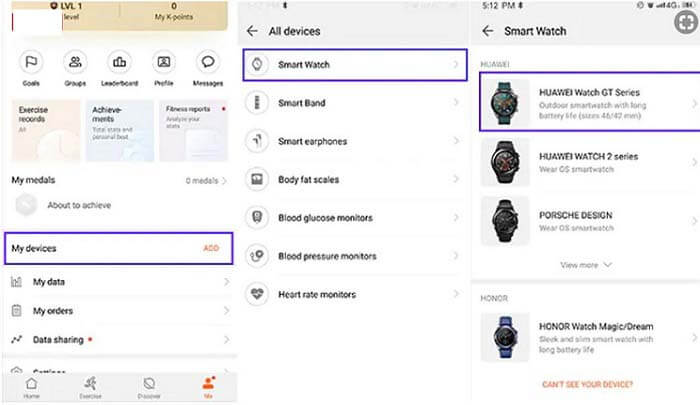
6. Next, select My Devices > Smart Watch > Huawei Watch GT Series.
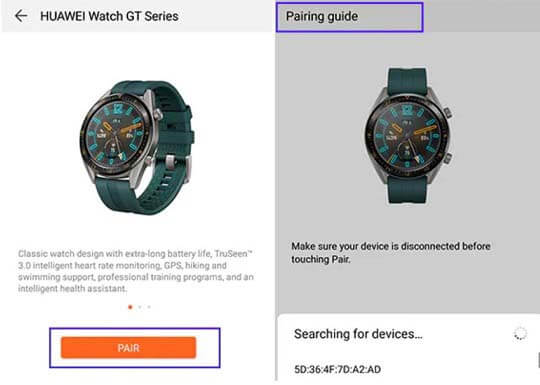
7. Tap “Pair” to connect Huawei Watch GT.
Note: Make sure your phone doesn’t have any connection with other smartwatch or bands before touching “Pair”.
8. Now the Android/iOS device will automatically search for Huawei Watch GT. Once found, confirm the pairing.
You may also like: How to Reset Huawei Watch GT to factory settings
That’s it! You’ve successfully connected Huawei Watch GT with your Android / iOS smartphone. In case, if you still find difficulties in pairing the Watch GT or have any other queries, feel free to comment below!





How connect my huawei GT 2 with my samsung Note 10 + ( android 10 UI 2.0 )…..??
I updated my Note 0 to Android 10 (UI 2.0). I reset to factory defaults the phone and after the reinstallation of the Health app is no longer working due to an error of the Huawei Mobile Services…
I can connect the Huawei Watch GT2 Pro using my Blue Tooth of Samsung S9Note. But the face of the Watch does not appear. It is not user friendly and does not work at all. I am frustrating of the misleading advertisement about this Smart Watch which does not work. I bought it through Kogan which sells it through a 3rd party seller at the Market Place which is Hey Battery and the seller is not readily contactable.
The watch displays the QR CODE h
ow to I move to the settings?Tried to pair a GT2e with a Samsung S7 and, while the phone showed it was paired, the watch did not and just came up with ‘Device not compatible’. Tried various things with Curry’s on the phone but still would not pair. Had to return it as faulty. Is there any reason it should do this?