
KingoRoot is one of the best one-click root application for Huawei Android smartphones. It comes in two different versions to get root access – Mobile APK and PC version. If you own a Huawei device and wanted to gain root access, then you’re in the right place. Here we have shared the complete guide on how to Root Huawei phones using KingoRoot app.
Huawei is the third largest smartphone vendor in the world, after Apple and Samsung. This Chinese smartphone giant is well known for manufacturing quality handsets at an affordable price segment. Some of the popular launches of the company are Huawei P10/Plus, Huawei P8, Huawei Mate S, Huawei P9/Plus, Huawei Nexus 6P, and Huawei Mate 8.
Disclaimer: Rooting of Android device voids company warranty. It may also brick your device it doesn’t follow the steps accordingly. Huawei Advices should not be held responsible for any damage occurs to your device during or after the rooting process.
Root Huawei with KingoRoot (APK) for Android without PC
1. Enable the Unknown Sources from the path Settings > Security > Unknown Sources.
2. Download KingoRoot.apk from here into your device.
3. With the help of a file manager, locate the APK file and tap on it.
4. Follow the on-screen instructions to install the one-click root app.
5. Launch the app and press “One Click Root” when you see the button.
6. Wait till the rooting process is completed.
7. Once done, reboot your device.
Try performing more than once if the root fails. Though after trying several times, still doesn’t get root access then do follow the below KingoRoot Android (PC version) which has a higher success rate compared to that of APK version.
Root Huawei with KingoRoot (PC version)
The following steps let you root your Huawei/Honor device with KingoRoot (PC version) using a computer.
Early preparations:
- A computer running Windows with Internet access; a lot of things KingoRoot will run on the cloud.
- The battery level on your device should be more than 75%, if not it may die during the rooting process.
- Make sure you’re using a standard USB cable to connect the device with PC.
- Complete backup of your device is recommended.
- Kill all the anti-virus or firewalls running on your computer.
- Enable USB Debugging on your device. To enable, go to Settings > About Phone > Build number > Tap 7 times Settings > Developer Options > USB Debugging.
- Bootloader should be unlocked. (Complete guide)
Rooting Procedure –
1. Download, install and launch KingoRoot Android (PC version) application.
2. Now you need to connect your device with PC using a USB cable. KingoRoot app will automatically detect your device and install the necessary drivers on your PC.
3. Click “ROOT” to start the rooting process.
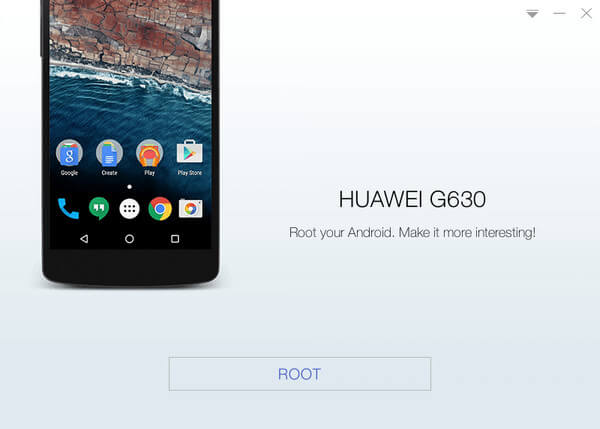
4. Once done, you’ll see a “ROOT SUCCEED” message displayed on your monitor screen.
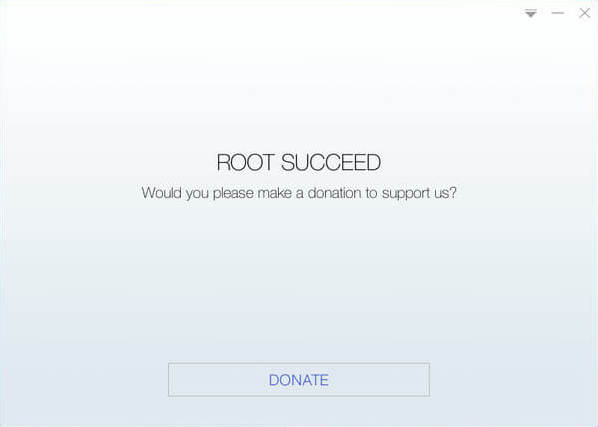
5. Now you have successfully rooted your Huawei phone using Kingo.
Have any issues? Do let us know in the below comment section. Also, don’t forget to share the post with your friends and let them enjoy the one-click root on their Huawei Android phones.




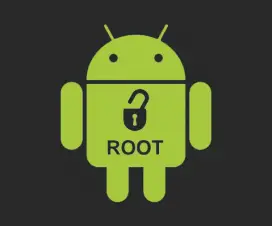
and if no success?