
Looking to use two WhatsApp Accounts on your Huawei and Honor smartphone? Then you’re at the right place. Here we will help you to run two WhatsApp Accounts on a single Huawei / Honor device via App Twin feature.
Although, there are few different ways to enjoy two different WhatsApp accounts on a single Android device, Huawei & Honor phones comes with a built in feature called App Twin. The App Twin feature clones the app and lets you log in separately without changing the phone. More importantly, there is no need to install any third-party apps to clone the apps. All the Huawei & Honor phones running on EMUI comes built in with this amazing feature.
Normally, without App Twin feature enabled users can add only one WhatsApp account at a time. But, if you enable App Twin feature of WhatsApp, you can log in two different accounts for the same app at the same time. The App Twin will automatically create clone of WhatsApp at the homescreen which can be accessed individually. Users need to tap the icon from homescreen, enter new number, and verify to start using the services.
Related: Download / Save WhatsApp Status Stories on Huawei / Honor phone
Apart from WhatsApp, the App Twin feature also lets you create clone of Facebook, Messenger and other popular Android apps accounts. What are you waiting for? Follow the below steps to run two WhatsApp accounts on Huawei / Honor phone.
How to Use Two WhatsApp Accounts on Huawei / Honor devices via App Twin
1. Go to Settings.
2. Navigate and tap on App Twin.
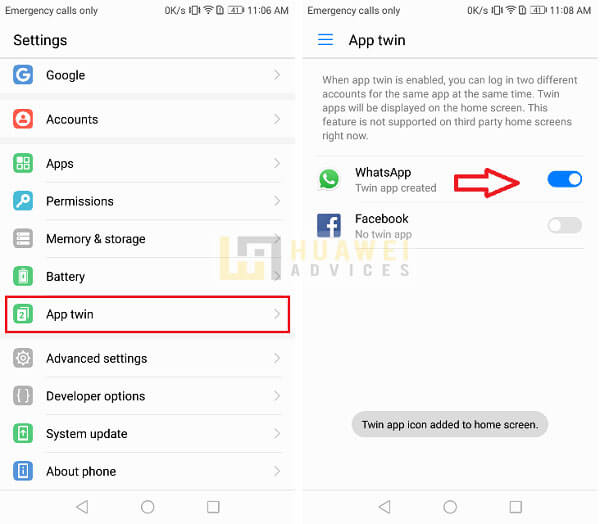
3. Here you will see the list of apps that supports App twin feature. You need to toggle on the WhatsApp icon to create a clone.
4. Enter and verify your phone number to start using the services.
5. Enjoy!
That’s the simple guide to run two WhatsApp accounts on a single Huawei / Honor device. It is very much useful if you want to separate your personal usage from professional usage.
Have any queries? Feel free to comment below!
Related: Best Wallpapers Collection for Huawei & Honor phones
All Huawei Phones Tips & Tricks



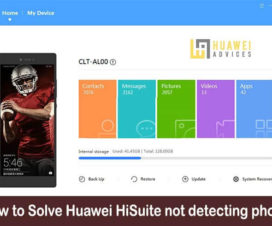

Does this work with 3rd party launchers?
Considering that nobody has replied, I’m going to do this. It works with a workaround. You need to activate this function on the Emui launcher and then activate your 3rd party launcher. At least this is what I did on a Mate 20 Pro with Nova Launcher.
Worked like a charm. Thanks Adrian!
And what about Honor 8A. App twin miss.
Whyyy I don’t have this on my phone?