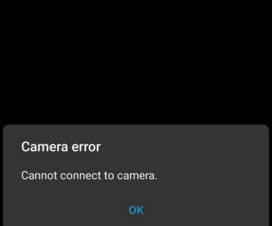Huawei is one of those companies with a good reputation of providing regular software updates to its devices. This Chinese smartphone giant always introduces new features, latest security patch, and performance improvements to its smartphones via firmware updates. The Honor 8X is the company’s latest mid-range smartphone which is also expected to get updates at regular intervals. So, if you own an Honor 8X and wanted to get the latest features and updates, here we have a simple tutorial to manually software update on Honor 8X. Before we take you to the firmware update procedure, let’s have a quick overview of the specifications and features of Honor 8X.

Huawei Honor 8X Specifications:
Honor 8X is the successor of last year’s Honor 7X with major improvements over the design and hardware of the device. It sports a 6.5-inch Full HD+ 19:5:9 2.5D curved glass display and is powered by an Octa-Core Kirin 710 SoC with ARM Mali-G51 MP4 GPU. The device has a glass and metal body combination which gives a premium look and feel.
The device comes in 4GB and 6GB RAM variants along with 64GB and 128GB internal storage capacity respectively. Also, the Honor 8X supports storage expansion via microSD card as well. The Honor 8X sports a dual camera setup on the back. This includes a 20MP primary camera and a 2MP secondary camera for taking portrait pictures. There is also a 16MP camera on the front for taking beautiful pictures. It runs on Android 8.1 Oreo-based EMUI 8.2 OS and packs a 3750mAh battery with fast charging feature.
Related: Honor 8X – Best Tips and Tricks
Guide to update the Software/Firmware on Honor 8X
These are the detailed steps to software update on Honor 8X. Follow them carefully:
1. From the homescreen of your device, pull down the notification shade.
2. Tap the Settings gear icon located at the top right corner.
3. Once you’re in the settings app, navigate to “System” and select it.
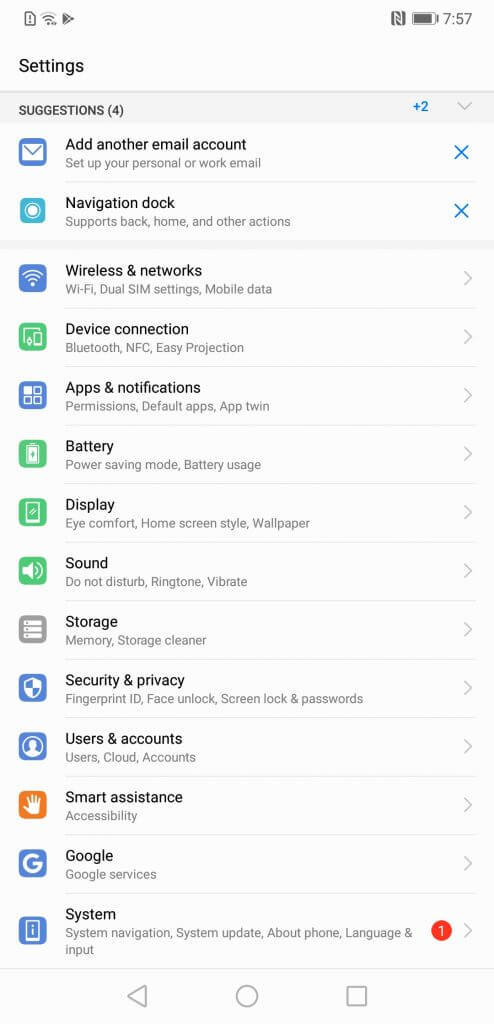
4. Tap on “System update”.
5. Now, the device will automatically check for the latest software update. If not, you need to manually tap on “Check for Updates” button. If you’re on the latest version of the software, the device displays the same and you can exit from here.
6. In case, if a new OTA software update is available, the Honor 8X shows on your screen along with detailed changelog overview and a download button.
7. Tap on the ‘Download’ button to start downloading the latest software update.
8. Follow the on-screen instructions to finish the installation process.
9. Once the update is successfully installed, the Honor 8X automatically reboots to the new firmware.
10. That’s it! You should now be on the latest firmware.
You may also like –
- How to Change Default Launcher in EMUI 9
- How to Root Huawei / Honor Phones with Magisk
- How to update any Huawei / Honor device to EMUI 9
- How to Flash a Custom ROM using TWRP Recovery on any Huawei Phone
I hope the above guide was helpful in upgrading your Honor 8X to latest software update. Make sure to follow the above steps once in 2-3 methods to check whether any new updates are available to download or not. Also, do share the post with your friends on Facebook and Twitter and let them help upgrading their Honor 8X handset to latest firmware.