Rooted Huawei Mate 20 and wanted to update it to the latest firmware, then here we have a simple guide for you. In this post, we’ll teach you how to Update Huawei Mate 20 to the latest stock firmware via EMUI Flasher with Unlocked Bootloader. All credits go to XDA developer oldDroid for its efforts on developing the EMUI Flasher app. Apart from the app, oldDroid also made available the full firmware zip files (no partial OTA updates) which can be easily installed on Huawei Mate 20 with an unlocked bootloader. All these firmware files are the latest ones with February 2019 security patch.

To remind you, Huawei Mate 20 is the company’s 2018 flagship smartphone announced alongside the Mate 20 Pro. The Mate 20 is the company’s first device to run on Android 9.0 Pie with EMUI 9.0 skin on top. Coming to display, it has a 6.5-inch (2244 x 1080 pixels) IPS LCD display and is powered by an octa-core HiSilicon Kirin 980 of 7 nm. It has 4GB/6GB of RAM and comes in two different storage options – 64GB and 128GB. It sports a triple rear camera setup: 12MP + 16MP + 8MP. On the front, there is a 24MP selfie camera. It has a regular fingerprint sensor on the rear panel and is backed up by a 4000mAh battery.
Before we take you to the flashing procedure, make sure to fulfill the pre-requisites mentioned below.
Early-preparations
- This firmware flashing guide works only for Huawei Mate 20. Don’t try it on any other Huawei/Android model.
- Charge your device at least 50% to avoid unnecessary power-off in-between the process.
- Huawei Mate 20 should have root access.
- Perform backup of all your important data just to be on the safer side.
- Do not downgrade your device to a previous EMUI version – it might trigger a brick.
- HuaweiAdvices is not responsible for any damage occurs to your device during or after the procedure which is very uncertain if you follow the steps accordingly. Always, proceed at your own risk.
Downloads
Here are the links to download EMUI Flasher and Huawei Mate 20 stock firmware.
- EMUI Flasher – Download
- Huawei Mate 20 Stock Firmware – Download (Full Firmware Zip)
How to Update Huawei Mate 20 via EMUI Flasher
1. Download the required firmware file from the above download section.
2. Now you need to download and install the EMUI Flasher on your device.
3. Open the EMUI Flasher.
4. From EMUI Flasher main screen, you need to tap on ‘Select’ and choose the firmware file which you downloaded in step 1 (the second firmware file can be ignored).
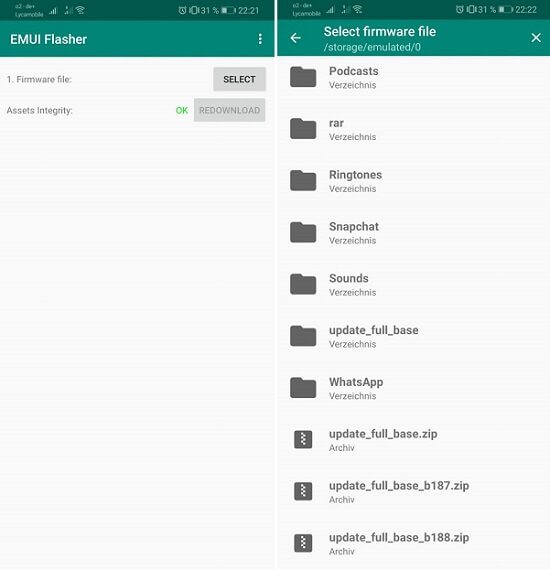
5. That’s it! Huawei Mate 20 boots into recovery mode and automatically installs the firmware.
6. Once done, reboot the system.
Related Content:
- Download Huawei Mate 20 and Mate 20 Pro Stock Firmware [All Versions]
- How to Root Huawei Mate 20 via Magisk [No TWRP Needed]
- How to Reset Huawei Mate 20 / Mate 20 Pro to Factory Settings
- How to enter Recovery Mode on Huawei Mate 20 / Mate 20 Pro
I hope the above tutorial was helpful in updating Huawei Mate 20 to the latest stock firmware via EMUI Flasher with Unlocked Bootloader. Struck in-between the flashing process or facing any other issues, do feel free to comment below. We’ll get back with the most possible outcomes.




