Following the Donald Trump orders, Google has stopped providing the Android license to Huawei. This resulted in Huawei phones missing the Google Apps and Google Play Services. Of all Google apps, Gmail is one of the widely used apps around the world. Not only individuals rely on Gmail, but big businesses also use Gmail for their day-to-day business activities. Thus, here we have a simple tutorial to use Gmail Account on any Huawei phone missing the Google Play Services.
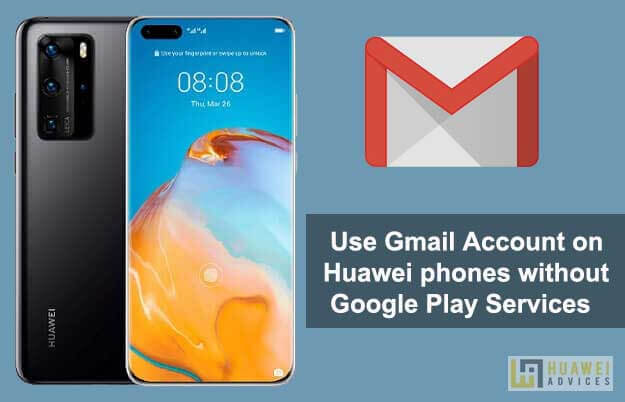
Although the Huawei phone ships without Google Play Store and Play Services, the value of its devices is still there. This is because there are several ways to install Google Apps after purchasing smartphones. However, these are unofficial methods and may security risks. Earlier, we have shared a guide to install Google Play Store on any Huawei mobile. Today, we’ll guide you to configure a Gmail account on it without the Gmail app itself.
It is important to note that there is no need to root or unlock bootloader for adding the Gmail account. All you need to have is a basic knowledge of operating the device.
How to Add Gmail Account on any Huawei device missing Google Play Services
There are two simple ways to add and use Gmail Account on any Huawei smartphone running on EMUI OS. The first one is via Huawei’s built-in Email app and anther via Internet Browser. Choose any one which is more convenient for you:
Method 1: Adding Gmail account to Huawei’s Email App
Taking the help of Huawei’s own Email app comes first as it is one of the most convenient and has the function of a stand-alone app. Here’s how to set up Gmail account on your Huawei phone with the help of built-in Huawei Email app –
1. All the Huawei phones running on EMUI OS comes pre-installed with Huawei Email app. So, launch the app from the app drawer.
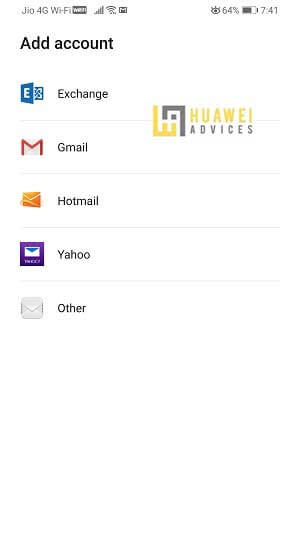
2. On the app homepage, you will see the list of Email accounts you can configure. Select ‘Gmail’.
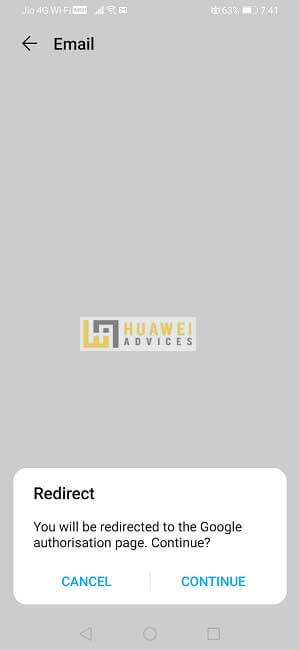
3. Next, the app will redirect to the Google authorization page. Continue to proceed.
4. Enter the login credentials of the Gmail account you want to add to the device.
5. Once done, a small pop-up appears on the screening asking permission to open in the Email app. Accept it!
6. Huawei Email app will start syncing all your Google Emails.
That’s it! Now you’ve successfully set up Google Email account to your device. Whenever you want to send, check, and draft emails, open an Email app which is now linked with your Google Email Account.
Method 2: Access Gmail Account via Internet Brower
Another way to access Gmail account on your Huawei device is via an Internet Browser. One can take the help of Huawei’s own internet browser which comes pre-installed on each and every Huawei mobile.
1. Open Huawei Brower.
2. Enter the URL: https://mail.google.com/
3. Select the web version on your Browser.
4. Now, you need to enter the Google Account login credentials. This will be an Email ID that you have setup with Google along with a password.
5. Once successfully sign-in, you’ll see all your Google Emails and drafts.
That’s it! Whenever you want to check mails or send a new email, refresh the browser URL. Isn’t that cool?
I hope the above methods were useful in adding a Gmail account to your Huawei phone which is missing the Google Mobile Services. For any kind of issues or queries, do reach us through the comment section. We will happy to help you out.




