Hello EMUIers! Today we’re back with another useful EMUI tutorial. This will help Huawei and Honor uses to set the maximum number of connected Bluetooth audio devices.

In the previous version of Android, the maximum number of Bluetooth audio devices that you can have connected at one time is two: one for call audio, and one for media. But the latest Android 9 Pie OS lets you connect up to three audio devices at a time. With the increase in the number of Bluetooth audio devices, one need not switch between your devices anymore.
How to Set Maximum number of connected Bluetooth audio devices on Huawei and Honor smartphones
1. Launch the Settings app on your device.
2. Navigate to “System” options and tap on the “Developer options”. A quick guide on how to enable developer options on Huawei / Honor devices.
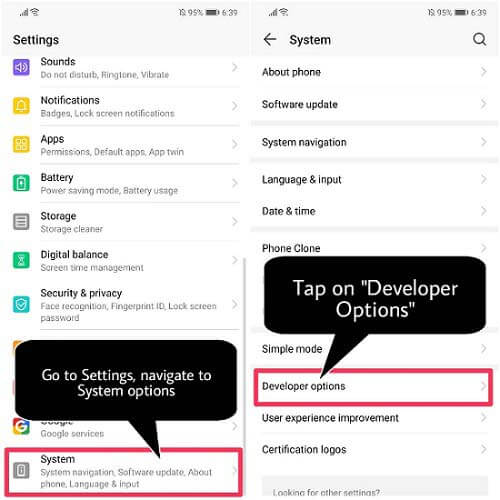
3. Here look for the option “Maximum number of connected Bluetooth devices” and tap on it.
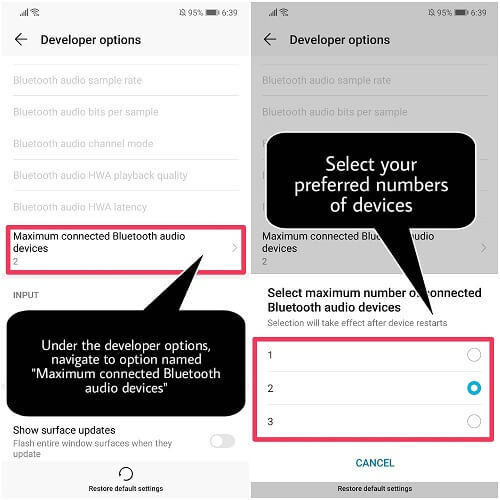
4. Select your preferred number of Bluetooth devices.
5. Reboot your device.
That’s it! You’ve successfully set a maximum number of connected Bluetooth audio devices on your EMUI smartphone. For more tips and tutorials, do check our EMUI section.
Source – Honor Forum




