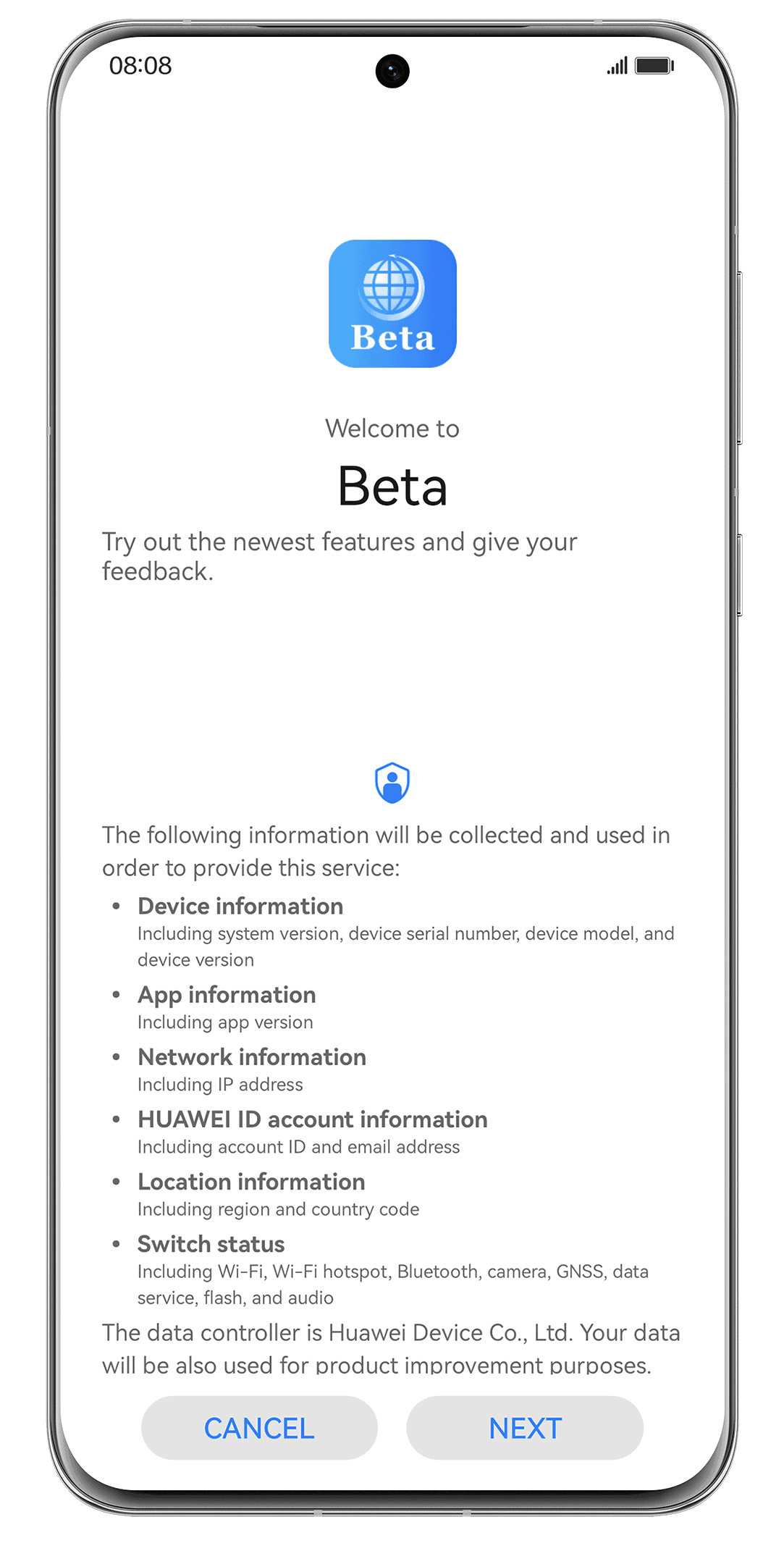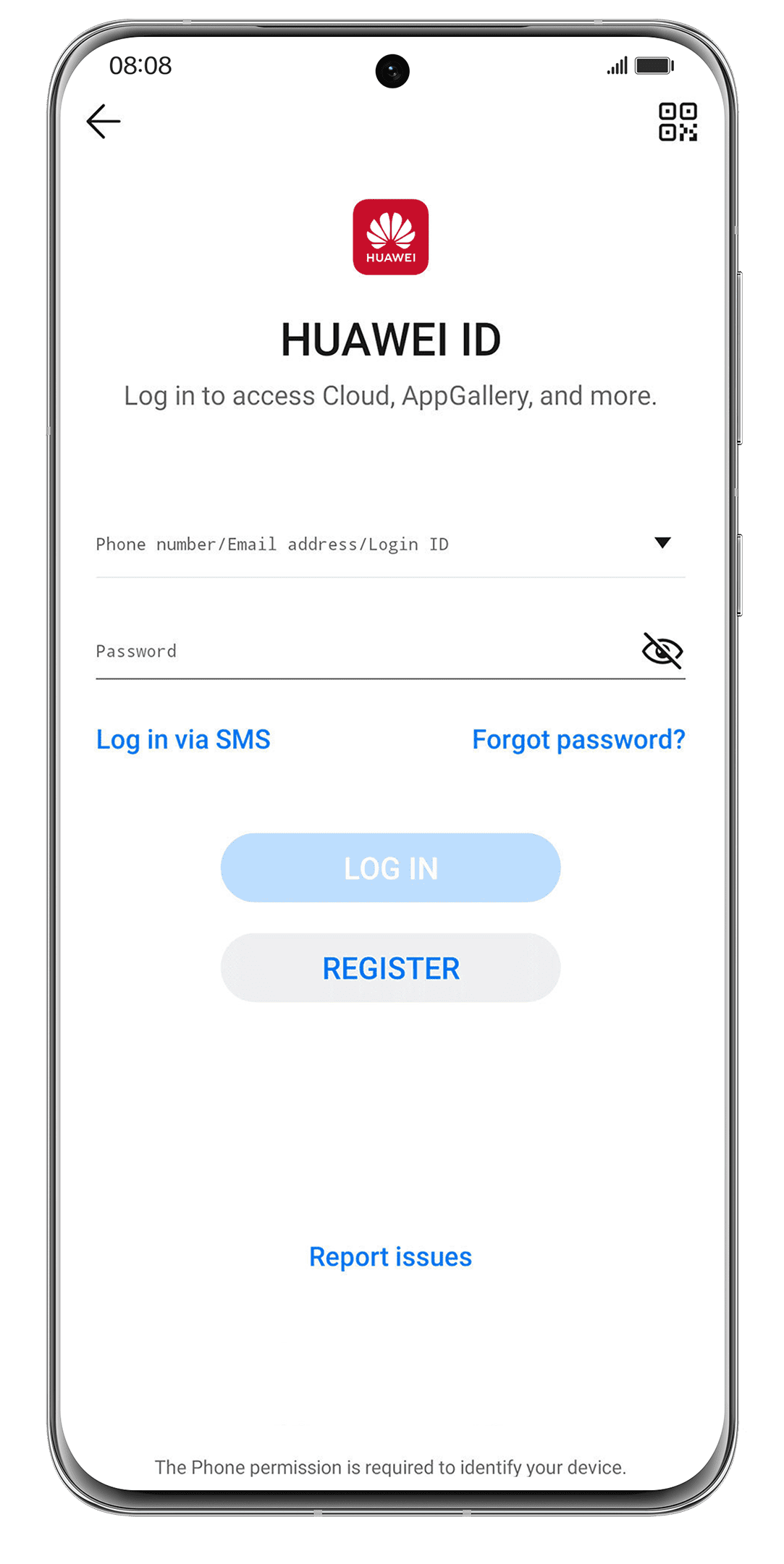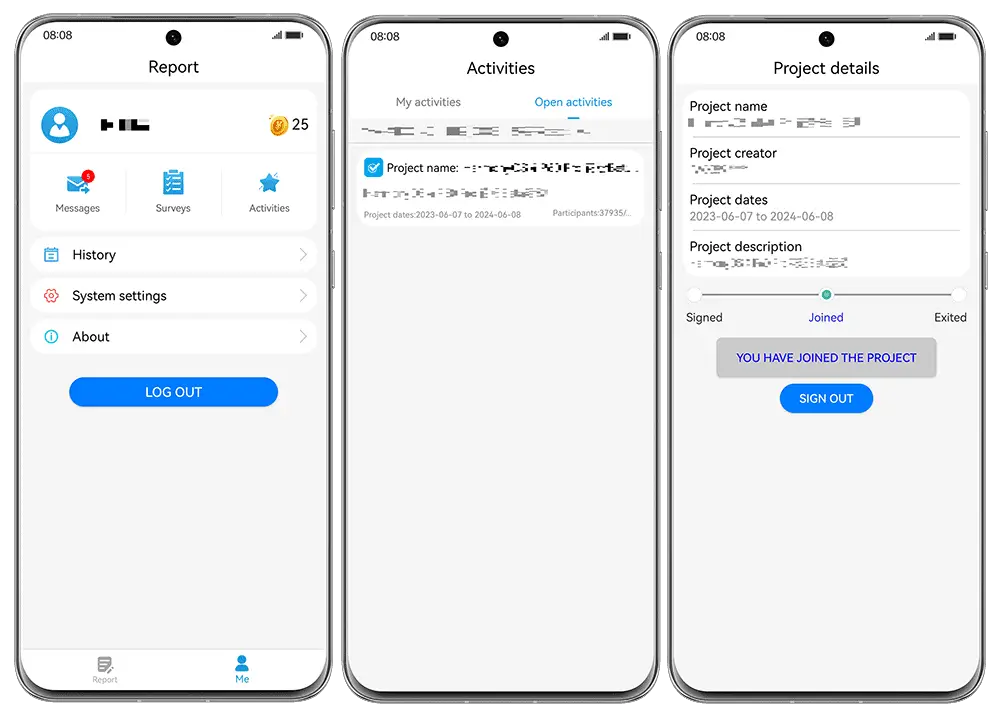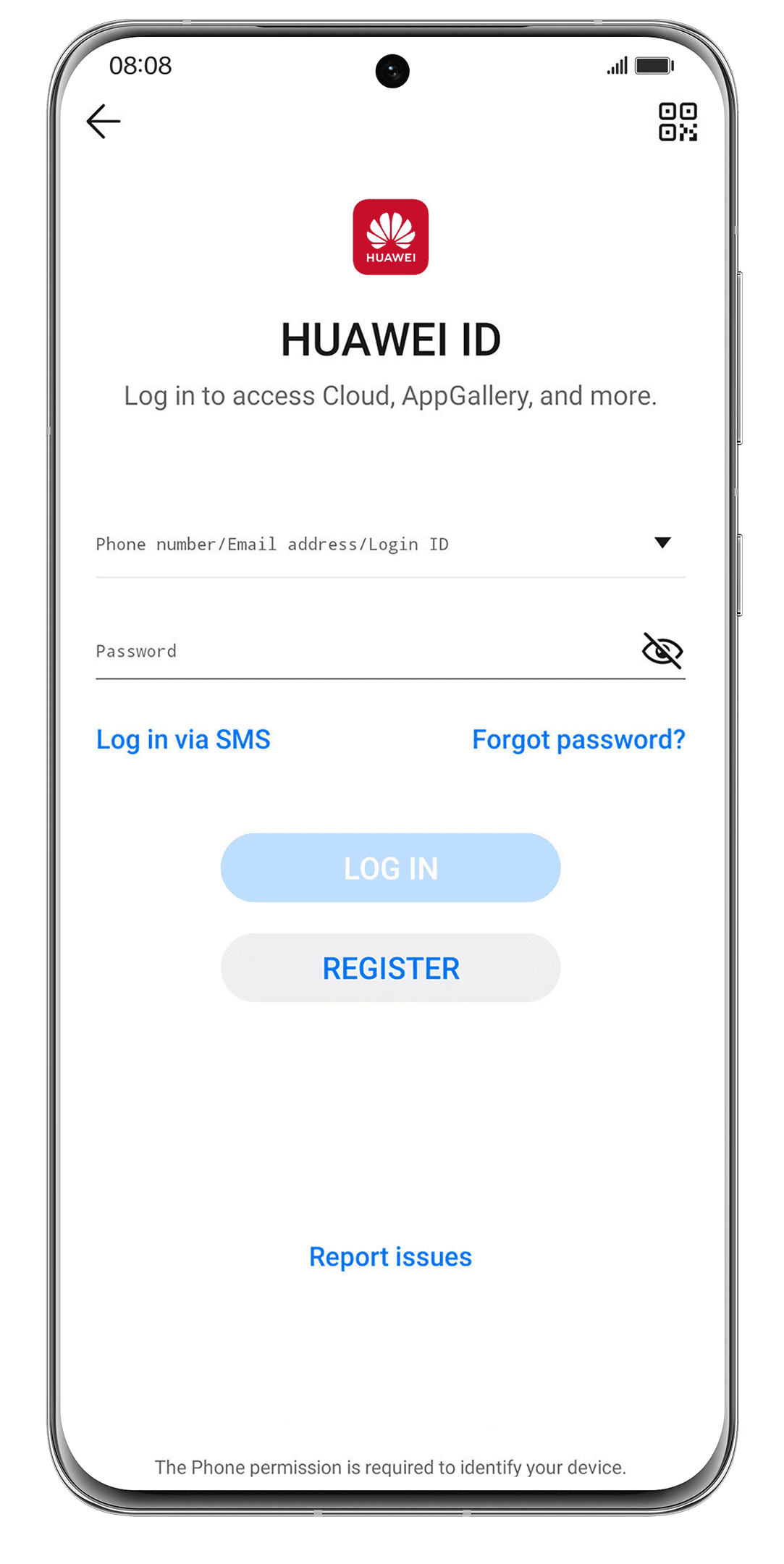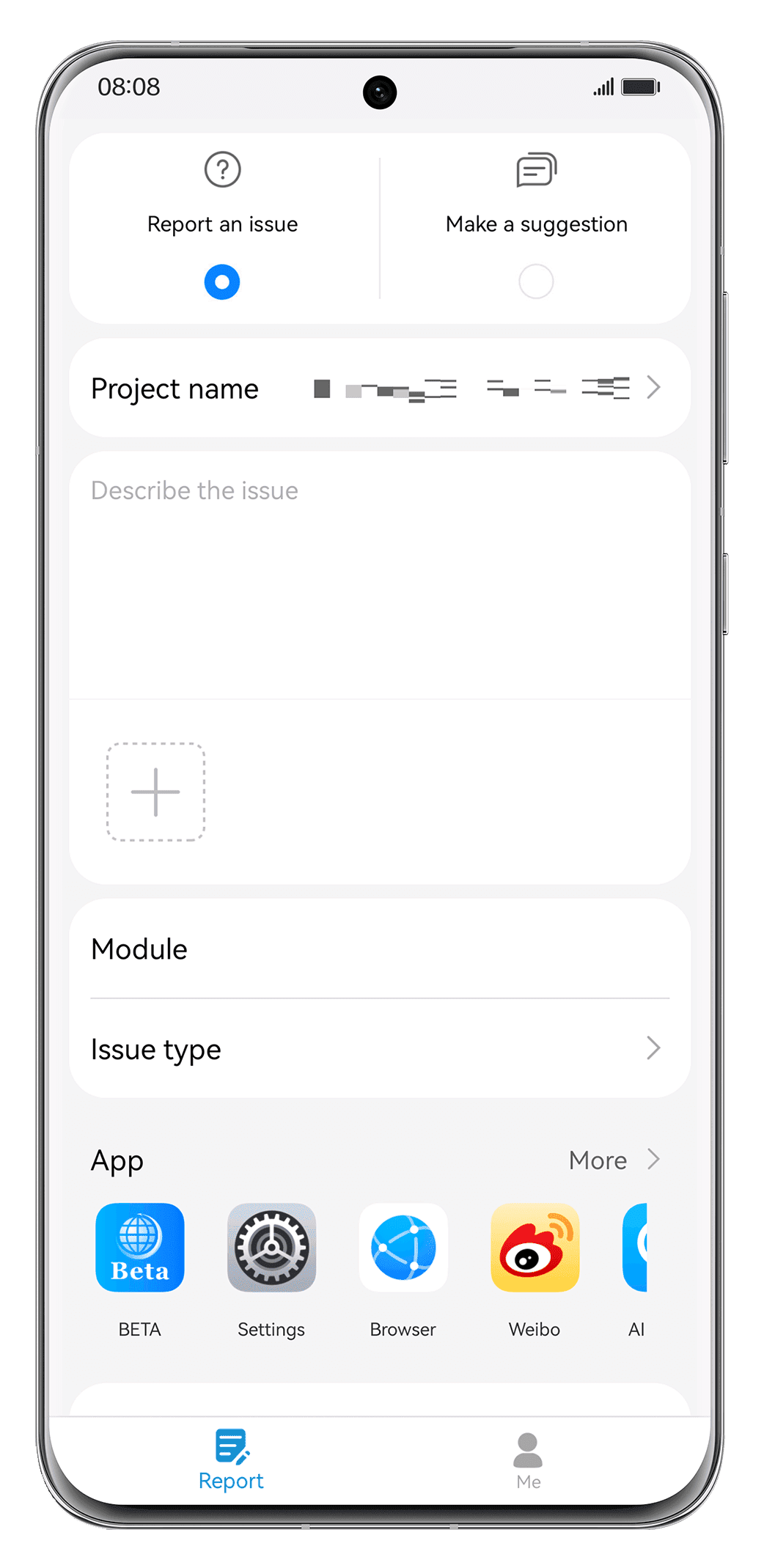Huawei and Honor phones run on custom skins called EMUI (Emotion UI) (for global models) and HarmonyOS (for China models). The company regularly releases EMUI and HarmonyOS updates to keep the device system stable and add new features. EMUI 14 and HarmonyOS 4 are the latest versions of the ROMs for respective regions. The ROMs are still under development, and users can participate to experience the EMUI 14 beta by installing the Huawei Friendly User Test APK on their phones.
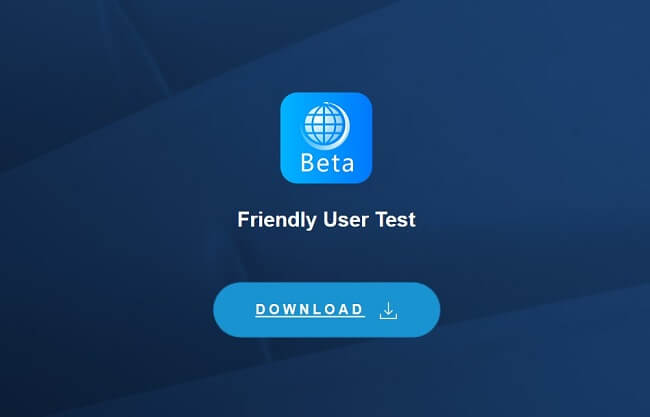
The Friendly User Test App is also known by names like Huawei Beta app and EMUI beta app. On this page, learn how to download the Huawei EMUI beta app and participate in the beta program.
Download Huawei Friendly User Test APK | Huawei Beta App | EMUI 14 Beta App
Below, you can download the EMUI 14 Beta app (Friendly User Test APK) from the official website. After downloading the app, follow the instructions listed below to participate in the EMUI 14 beta program.
How to Join the EMUI 14 Beta Campaign
- Firstly, download and install the Huawei Beta app to your smartphone. You can refer above link to download the Huawei Beta APK file.

- Agree to terms and conditions.

- Launch the app and log in with your Huawei ID. If you don’t have one, then create a new Huawei ID now.

- After logging in, click on Me at the bottom right and tap on Activities.
- Go to Open activities and select the project whose beta program you would like to join.

- EMUI 14 beta update will be automatically pushed to your device via HOTA.
- Enjoy!
How to Quit the EMUI Beta Program
- Open the Huawei Beta app and log in with your Huawei ID.

- Select Me -> Activities -> My Activities.
- Select the project which you already joined.
- Tap on the SIGN OUT button to exit from the beta program.

- After you submit the quit application, HW will dispose of your application within 48 hours, afterward, you will not receive any BETA notifications.
Huawei EMUI Report Problems, Bugs, and Submit Feedback
If you find any problems during the beta testing phase, you can go to the “Report” page, select the relevant module to which your problem is related, input all necessary information, and submit.