 Huawei GR5 Mini NMO-L31 is now eligible for Android 7.0 Nougat based EMUI 5.0 firmware update. It is an official build and currently rolled out via OTA. If you’re one among those who still don’t received the update, then here we have shared a simple tutorial on how to manually install Nougat firmware on Huawei GR5 Mini smartphone. Before we proceed to the installation procedure, let’s have a quick overview of Huawei GR5 Mini specifications and features.
Huawei GR5 Mini NMO-L31 is now eligible for Android 7.0 Nougat based EMUI 5.0 firmware update. It is an official build and currently rolled out via OTA. If you’re one among those who still don’t received the update, then here we have shared a simple tutorial on how to manually install Nougat firmware on Huawei GR5 Mini smartphone. Before we proceed to the installation procedure, let’s have a quick overview of Huawei GR5 Mini specifications and features.
Huawei GR5 Mini is a company mid-range Android smartphone featuring a 5.2-inch Full HD display with 424ppi pixel density and is powered by an Octa-Core Hisilicon Kirin 650 processor. There is 2GB of RAM, 16GB of internal storage, 13MP rear camera, and runs on Android 6.0 Marshmallow out of the box. Also, Honor 5C gets Nougat update with VoLTE support.
Pre-requisites:
- This firmware file is compatible only with Huawei GR5 Mini NMO-L31. Don’t try this on any other Android device.
- It may erase your data so it is advisable to perform backup of your entire phone.
- Make sure the battery level on your device is more than 70% to avoid unnecessary power-off between the update process.
- Install Huawei USB Drivers on your PC.
Disclaimer: Follow the steps accordingly otherwise you may brick your device. We should not be held responsible for any damage occurs to your mobile during or after the update procedure. Continue at your own risk.
Download Section:
- Update.zip
- Update_data_full_NMO-L31_hw_meafnaf.zip
How to flash Stock B356 Nougat Firmware on Huawei GR5 Mini
Step 1:
1. Download the update.zip file from the above download section to your computer and extract it.
2. Now you need to create a new ‘dload’ folder on your device SD storage and copy the update.app file in that folder.
3. Disconnect the device from PC.
4. Next dial *#*#2846579#*#* on your phone to get the hidden menu.
5. From the list of options, you need to select Software Upgrade > Start SDCard Upgrade.
6. Then you need to choose and run the update file.
7. Wait till the flashing process is completed. Once done, reboot your device.
Step 2:
1. Download update_data_full_NMO-L31_hw_meafnaf.zip to your computer and extract it.
2. Now you need to delete the old update.app and copy all data including update.app file from above in the dload folder.
3. Next dial *#*#2846579#*#* on your phone to get the hidden menu.
4. From the list of options, you need to select Software Upgrade > Start SDCard Upgrade.
5. Then you need to choose and run the update file.
6. Wait for the process to complete.
7. Once done reboot your system to normal mode.

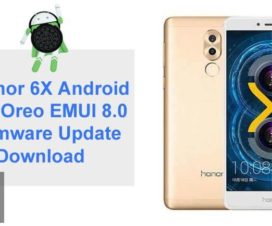




Secret code was cansel auto
what is the decryption key after reboot?