Android 10-based EMUI 10 is finally official at the Huawei Developer Conference 2019 in China last month. Being a major EMUI upgrade, it brings several UI changes, new features, security improvements, as well as a performance boost. Huawei also announced that the users will be soon able to experience the EMUI 10 update through the beta ROM. As per promise, the company has already started recruited EMUI 10 beta testers for its first batch of devices. Here we’ll guide you to download and install the EMUI 10 update (Beta) on any Huawei and Honor smartphone.

Currently, the Huawei P30 and Huawei P30 Pro are the only devices eligible for the EMUI 10 Beta program. Huawei Mate 20, Mate 20 Pro, Mate 20 X, and Mate 20 RS Porsche Design are expected to join the party later this month. Honor 20, Honor 20 Pro, and Honor View 20 are also confirmed to get the EMUI 10 Beta in Q4 2019. Once the company finishes the beta testing phase, the stable rollout will be happening soon.
If you have an EMUI 10 eligible device and doesn’t know how to register for the beta program? Then, there is no need to worry. Here are the detailed instructions.
Also: EMUI 10 Update – Eligible Devices, Release Date, Features
How to Download and Install EMUI 10 Beta update on any Huawei / Honor phone
1. Firstly, download and install the Huawei Beta app to your smartphone. You can refer here for the Huawei Beta APK file.
2. Agree to terms and conditions.
3. Launch the app and login with your Huawei ID. If you don’t have one, then create a new Huawei ID now.
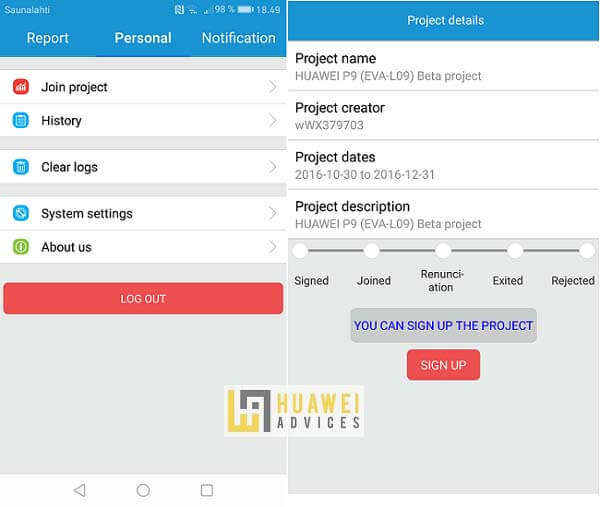
4. Join the beta program by navigating to personal from the bottom tabs. Now you need to select Join Project > Available project. Here you will see the EMUI 10 beta campaign. Simply click on Sign up and you’re done!
5. EMUI 10 beta update will be automatically pushed to your device via OTA.
6. Enjoy!
How to get stable EMUI 10 update on your Huawei device
Once the EMUI 10 beta update is free from bugs and issues, Huawei will start rolling out the stable update to all its devices via OTA. That means you’ll see an update notification on your device display asking you to install. Alternatively, users can also check for updates manually via Settings > System > Software update > Check for Updates. If you still can’t see the update, then download HiCare app and request from there.
I hope the above guide was useful in upgrading your Huawei and Honor to latest Android 10-based EMUI 10 software. Don’t forget to share the post with your friends on Facebook and let them upgrade their device to the latest EMUI version.





Hi, i sing up un the beta app and find the proyect for my p Smart 2019, i joined the program 2 days ago but still don’t get the ota on my device
You can soon get the confirmation. If selected, OTA will be rolled out in a week
Hey, I’ve downloaded the Beta app but in the “available projects” tab there’s nothing, no projects to take participation in. Honor 8X.
P20 lite was and is not going to be on Huawei Beta any time?
Hi, mine is P30 pro VOG-L29, the join project page showed the phone cannot participate in any project.
Hi, I live in italy, I can’t see the EMUI 10 project on my beta app. My phone version and model are: POT-LX1 9.1.0.293(C432E8R1P12). Is it because i have the version 9.1.0.293 instead of 9.1.0.279?