Huawei already released the EMUI 10 beta update for Huawei Mate 20 series smartphones in China. Today, the company expands the EMUI 10 beta program in Europe. The Chinese telecom tech begins Huawei Mate 20 Lite and Mate 20 X EMUI 10 (Android 10) beta recruitment. Check here to download and install EMUI 10 (Android 10) beta update on Huawei Mate 20 Lite.

The initial phase of this beta recruitment is limited to 400 beta testers. The participant size of the users will be increased further in the future. To remind you, the Huawei Mate 20 Lite is scheduled to get the stable Android 10 update in Q2 2020. As the beta program for the device is already live, one can expect the update early than the scheduled time.
To make yourself eligible for the EMUI 10 beta program, make sure the Mate 20 Lite is on the latest version i.e. EMUI 9.1.0.245. You can check the version manually from the path Settings > System > System Update.
You can enroll yourself for Huawei Mate 20 Lite EMUI 10 beta recruitment on the official Huawei’s Beta test app and follow the same instructions within the app. To make things simple for you, here we have a step-by-step guide to applying for Mate 20 Lite Android 10 beta program.
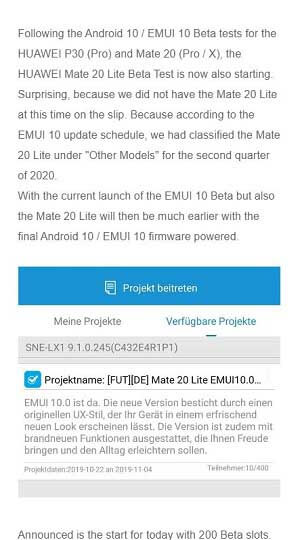
Also Read: How to Download and Install EMUI 10 Update on any Huawei and Honor phone [Beta]
The Android 10-based EMUI 10 ROM brings several new features and changes in user interface including the Dark Mode, Magazine-Style UI layout, Morandi UI color system, and more. Check for a complete list of EMUI 10 Features.
How to download and install the EMUI 10 / Android 10 beta update on Huawei Mate 20 Lite
- Download the APK file of the Huawei Beta test app on your device.
- Navigate to the APK file and install it on your device.
- Open the Huawei beta app.
- Agree to necessary terms and conditions. Log in with your Huawei ID.
- Join the beta program by navigating to personal from the bottom tabs. Now you need to select the Join Project > Available project. Here you will see the EMUI 10.0 beta campaign. Simply click on Sign up and you’re done!
- Once selected, Huawei will start pushing the Android 10 update via OTA.
- Enjoy!
If you’re one among those Huawei Mate 20 Lite users who have installed the Android 10 beta update, then don’t forget to share your experience in the below comments.




