
Alongside the Honor View 20/V20, Huawei sub-brand Honor has started rolling out the stable Magic UI 3.1 (EMUI 10.1) for Honor 20 and Honor 20 Pro in the global market. Of all, European countries are the first to get the latest EMUI update. To remind you, the EMUI 10.1 (Magic UI 3.1) was announced earlier this year alongside the Huawei P40 series and it’s a slightly upgraded version of its custom Android 10-based EMUI 10.0 skin.
Soon after the EMUI 10.1 announcement, the Chinese telecom tech revealed a detailed roadmap consisting of devices getting the beta update. Since then, the company pushed the EMUI 10.1 update for older Huawei and Honor devices. Last month, Huawei also announced the official list of Huawei and Honor devices getting the stable EMUI 10.1 update. According to the list, Honor 20 and Honor 20 Pro has started receiving the Magic UI 3.1 update. Initially, the rollout is happening in the European region which may expand to other regions in the coming weeks.
Magic UI 3.1 update for Honor 20 and Honor 20 Pro brings the build no. 10.1.0.230 and is about 4.63GB in size. As usual, the update is rolling out via OTA in a phase-wise manner. That means it might take a couple of days or even a week to appear on each and every handset. One can also take the help of the Support app to request the latest firmware update.
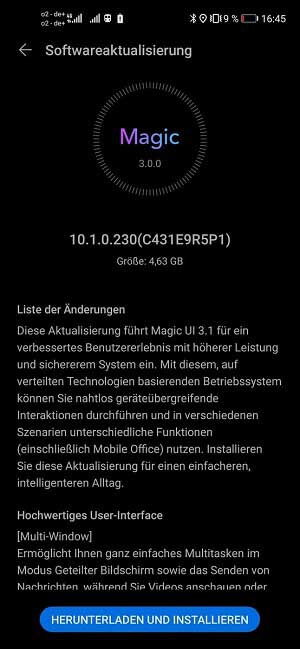
Coming to the features, the update adds all the features that the coming introduced in the Huawei P40 series. This includes multi-window, multi-device control panel, multi-screen collaboration, Huawei MeeTime (video conferencing app), and Celia. Celia is Huawei’s own Voice Assistant replacing the Google Assistant. You can also check the list of EMUI 10.1 Features here.
As said above, Honor is also pushing the same update to the Honor View 20/V20. It pops-up the version to 10.1.0.211 and is about 4.81GB in size.
Already received the upgrade? Do share the screenshot in the below comment box.
Source – XDA




