Huawei Nova 5 and Nova 5 Pro are the latest high-end smartphones from Huawei in the ‘Nova 5’ series. Both the devices come with a 6.39-inch display, quad-rear cameras, 8GB RAM, and up to 256GB of internal storage. If you’ve purchased any of two smartphones and looking to a software update? Then you’re at the right place. Here we have a quick tutorial to a firmware update on Huawei Nova 5, Huawei Nova 5 Pro using the HiSuite.

Huawei HiSuite is the official Android Smart Device Manager tool developed by Huawei Mobile Inc. With HiSuite installed on your PC, one can perform several tasks including Back-Up, System Recovery, Restore, and manage contacts, messages, pictures, videos, and apps. Apart from all these features, HiSuite also helps to software update on any Huawei mobile. It is a one-click update process which all the users can perform easily. Regarding the same, here below are the steps to software update on Huawei Nova 5, Nova 5 Pro using the HiSuite.
Pre-requisites:
- This software update guide works only with Huawei Nova 5 and Nova 5 Pro. Don’t try on any other Android model.
- There should be enough battery level on your Huawei mobile to complete the update process.
- Although the software update via the HiSuite is free from data loss, we advise you to perform a backup of all your important data.
- Download and install the latest HiSuite app on your computer.
- A USB cable to connect your phone to PC.
Disclaimer: HuaweiAdvices should not be held responsible for any damage occurs to your device during or after the update process, however, it’s uncertain if you follow the steps accordingly.
Also Read:
- Here’s when your Huawei phone will get EMUI 10 Stable Update
- How to Download and Install EMUI 10 Update on any Huawei and Honor phone [Beta]
How to Software Update on Huawei Nova 5, Nova 5 Pro using the HiSuite
1. Open the HiSuite app on your laptop/PC.
2. Connect your Huawei Nova 5/Nova 5 pro to PC using a USB cable.
3. Once the connection is successful, you’ll see your phone model number on HiSuite app. If the connection is still not established, remove the USB cable to the computer and reconnect it.
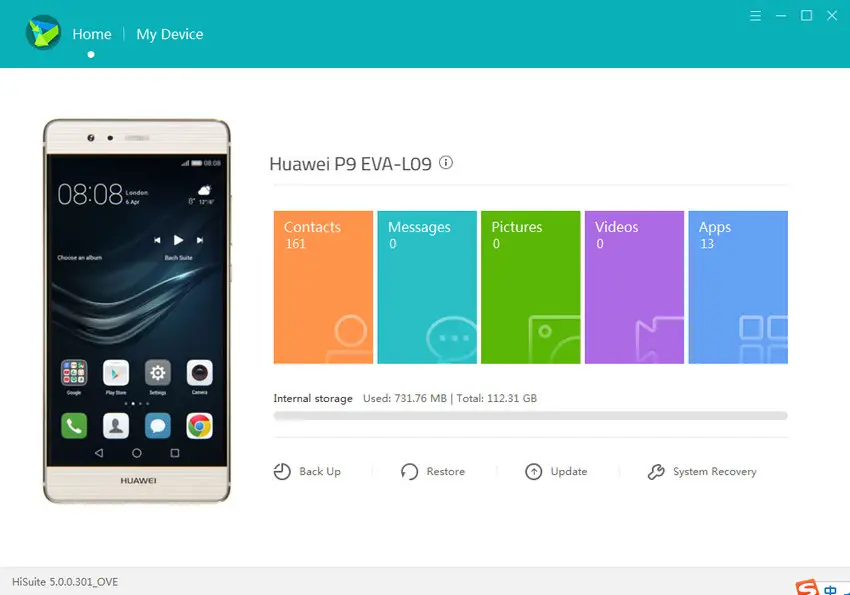
4. From the HiSuite main screen, you need to select the ‘Update’ option.
5. HiSuite will start searching for the latest software based on your device model.
6. If any new updates are available, it will be shown on the screen. Simply, select ‘Download’ and follow the on-screen instructions to start the update process.
7. Once done with firmware installation, the device will automatically reboot to the latest version.
8. Enjoy!
That’s the simple guide to a firmware update on Huawei Nova 5, Nova 5 Pro smartphones. If you’ve any queries, feel free to comment below. Also, do check our EMUI Tip section for more useful tutorials for Huawei Nova 5 devices.





Hi, i buy (mistake) nova 5 pro cinese version and i try to install Google play store with your guide. I try all the 3 method but i dosen’t work. Now i try to search a global version of rom for nova 5 pro thinking Is the right solution but dont found It. Can you help me please?
ok