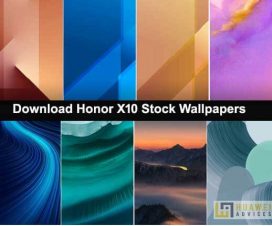The Samsung Galaxy Note 10 and Galaxy Note 10 Plus are the latest Note series smartphones from the South Korean tech giant. Both the devices feature the latest hardware and software combinations making them powerful smartphones ever launch till date. Here, we have shared links to download Galaxy Note 10 and Galaxy Note 10 Plus Wallpapers. Also, the link includes two of the live wallpapers of Note 10 (Plus). These wallpapers will perfectly fit any Android smartphone featuring an AMOLED display.
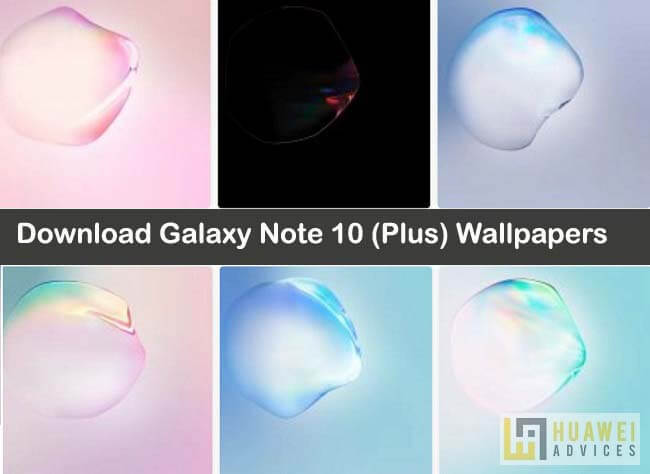
Samsung Galaxy Note 10 and Galaxy Note 10 Plus
Alongside the standard Galaxy Note 10 and Galaxy Note 10 Plus flagships, Samsung also introduced two the 5G variants of the both i.e. the Galaxy Note 10 5G and Galaxy Note 10 Plus 5G. As the name suggests, the only difference is the 5G connectivity, so they’re basically the same phone other than that.
In terms of display, the Galaxy Note 10 flaunts a 6.3-inch FHD+ (2280 x 1080 pixels) display while the Note 10 Plus has a bigger 6.8-inch QHD+ (3040 x 1440 pixels) display. Both the flagships features Curved AMOLED Infinity-O display with HDR10+ and Corning Gorilla Glass 6 protection. Under the hood, there is an octa-core Snapdragon 855 7n SoC coupled with Adreno 640 GPU.
The Galaxy Note 10 offers 8GB of RAM with 256GB storage while the Note 10+ includes 12GB RAM with 256GB / 512GB storage. Both the devices have hybrid dual SIM support and run on Android 9 Pie with Samsung’s OneUI on top. On the camera department, the Note 10 sports a 12MP dual-pixel rear camera, 12MP Telephoto lens, 16MP Ultra-Wide sensors. On the other hand, the Note 10 Plus has the same rear-camera setup to that of Galaxy Note 10 with an additional VGA DepthVision Camera. There is a 10MP dual pixel front-facing camera.
Download Galaxy Note 10 (Plus) Wallpapers
There is currently 6 Samsung Galaxy Note 10 (Plus) Wallpaper in a 3040 x 3040 pixels resolution. The image is packed in a zip file and can be downloaded from the link given below.
Download Galaxy Note 10 Wallpapers @ https://huaweiadvices.com/s0zp
Download Galaxy Note 10 Plus Ringtones
How to Set Wallpaper on your Android device: Download and extract the wallpaper zip file on your handset. Go to phone Gallery and search for the wallpaper. Open the wallpaper and tap the three-dot button on the top right and select Set as Wallpaper.
Download Galaxy Note 10 Live Wallpapers
There are two Galaxy Note 10 Live Wallpapers available for now which you can set on your device home screen or lock screen as well.
Download Galaxy Note 10 Live Wallpapers @ https://huaweiadvices.com/6b9c
How to Apply Live Wallpaper:
- Download the Wallpaper zip file and extract it to your device.
- Go to the Gallery app and find the live wallpapers video file.
- Tap the three-dot button on the top right and select Set as wallpaper.
- Tap on the Edit button and trim down the video to 15 sec or even shorter and press Done.
- Then hit the Set as wallpaper button to finally apply the wallpaper to your lock screen.
- Enjoy!
I hope the above guide was useful in downloading and applying the Galaxy Note 10 (Plus) Wallpapers / Live Wallpapers on your Android device. You can also check our Wallpapers section for more beautiful wallpapers and themes for your Android.