Huawei started recruiting beta testers for the EMUI 9.1 update for the Huawei Mate 20 series in China. Here we will guide you to download and install EMUI 9.1 update on Huawei Mate 20 X (EVR-AL00, EVR-TL00) and Mate 20 RS Porsche (LYA-AL00).

Huawei Mate 20 X and Mate 20 RS Porsche should be running on latest firmware i.e. EMUI 9.0.1.109 to be part of EMUI 9.1 beta program. Also, ensure the smartphones are not rooted and there is at least 6GB free internal storage to install the firmware. The beta update for the Mate 20 lineup includes triggering the voice assistant on a long press of the power button, GPU Turbo technology, and April 2019’s security patches.
EMUI 9.1 Features:
The latest Android 9 Pie-based EMUI 9.1 update for Huawei Mate 20 X and Mate 20 RS Porsche brings several new features and performance improvements. Starting with performance, GPU Turbo 3.0 has been added to increase gaming performance on devices. There is also a new file-system for snappier day to day feel. UI has also been tweaked to give off a new aesthetic as well.
Furthermore, the EMUI 9.1 brings OneHop which helps easy sharing between phone and computer, Phone clone for transferring data from old phone to a new phone, and AR measure app which can measure length, area, and volume accurately. You can also refer here for a complete list of EMUI 9.1 Features.
To remind you, the Huawei Mate 20 X comes with a 7.2-inch OLED display (1080 x 2244 pixels) while the Mate 20 RS Porsche Design flaunts a 6.39-inch OLED display (1440 x 3120 pixels). Both the devices run on Android 9.0 Pie-based EMUI 9.0 operating system, sports triple rear camera setup [40MP + 20MP + 8MP], 24-megapixels front camera, and powered by a Kirin 980 SoC. On the storage front, the Mate 20 X has 6GB RAM and 128GB internal storage compared to 8GB RAM and 256/512GB internal storage of Mate 20 RS Porsche Design. The connectivity options includes Dual 4G VoLTE, Wi-Fi 802.11 ac (2.4GHz and 5GHz) (wave2), Bluetooth 5 LE, GPS (L1 + L5 dual band), NFC, USB Type-C (GEN1).
Pre-requisites:
- The update is available only for Huawei Mate 20 X and Mate 20 RS Porsche running on the latest version of stable EMUI 9.0 ROM i.e. EMUI 9.0.1.109.
- Huawei Mate 20 X / Mate 20 RS Porsche with root access will not receive the update.
- There should be at least 6GB of free memory to install the EMUI 9.1 update.
- Backup all your important data to a safer place in order to restore if any data loss occurs.
- Once installed the EMUI 9.1 Beta, users can’t downgrade back to the stable version.
How to Install EMUI 9.1 on Huawei Mate 20 X and Mate 20 RS Porsche
1. Firstly, you need to download and install the official Friendly User Test app on your Huawei Mate 20 device. You can refer here to download the APK file.
2. If this is the first time you’re installing the third-party APK file, make sure to enable “Unknown Sources” from device main Settings.
3. On successful installation of the Huawei Friendly User Test app, you need to launch it and accept the terms and conditions displayed on the screen.
4. Next, login to the app using your Huawei ID and password. If you haven’t created Huawei ID yet, then sign up from here.
5. Once you’re in the main screen of the app, select the ‘Personal’ tab and click on ‘Join Project’.
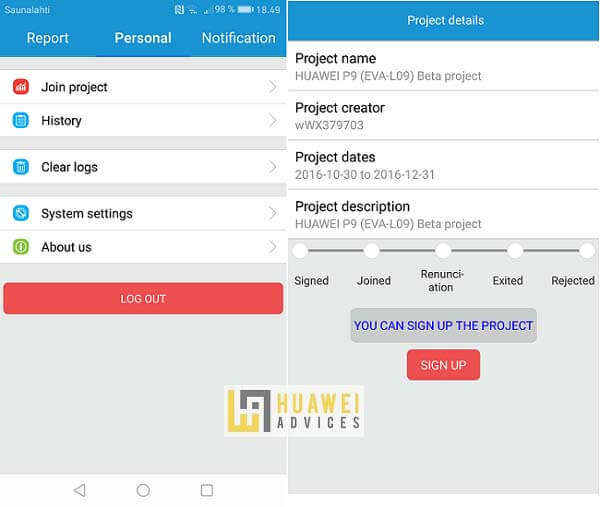
6. Go to the available projects and select the available project with the name “HUAWEI [Phone Model] Beta project”.
7. On successful submitting the request to join the EMUI 9.1 beta program, you will receive the update notification very soon.
8. Simply click the update notification when received and follow the instructions carefully to install the EMUI 9.1 OS.
Also Read:
- Download Huawei Mate 20 X Stock Firmware [All Versions]
- Download Beautiful Wallpapers, Themes for Huawei Mate 20 series smartphones
Already received the EMUI 9.1 Beta update on your Huawei Mate 20 X and Mate 20 RS Porsche smartphones? Do let us know in the below comments and also share the feature you like the most in this major software update. Stay tuned with us as we’ll update the post once the official stable version of EMUI 9.1 starts rolling out to Huawei Mate 20 series smartphones.




