
In this guide, we’ll help you to flash stock firmware on any Huawei/Honor (EMUI 8.0) smartphone using the Card update method.
Huawei is a well-known Chinese smartphone manufacturing company. It’s not only popular in China, but it also has good market share all over the world. Like Xiaomi phones, the Huawei devices also runs on its own custom skin (EMUI) based on Android platform. EMUI 8.0 is the latest update released by the company which is based on Android 8.0 Oreo firmware. Most of the supportive devices already started receiving the update via OTA. But there are few users who still don’t see the update message on their notification bar. Those users can follow the below steps to manually download and install the latest firmware.
Below flashing tutorial will also useful to revert back to stock firmware in case you have installed custom ROM or any other kernel to improve device performance. It works with most of Huawei/Honor phones including the Huawei P10/Plus, Honor 8, Honor 6X, Honor Holly 3, and more.
Requirements:
- The following flashing tutorial is compatible with each & every Huawei/Honor smartphone running on EMUI 4.1/5.0 & above.
- Upgrade operations may erase all your user data. So if there is some important information, you should backup them before the upgrade.
- Make sure the smartphone or tablet has at-least 60% battery power.
- You need an empty microSD card.
- Ensure Huawei USB Drivers are installed on your PC. This will help you to connect your Huawei smartphone or tablet to the windows computer easily.
- Take a standard USB cable to establish a connection between your device and computer.
Also Read: Huawei EMUI 9.0 Android 9.0 Pie Update – Release Date, Eligible Devices
Huawei Firmware Finder – Download latest Huawei EMUI fimrware
How to Update Huawei/Honor EMUI phones to Latest version (Flash Stock Firmware)
There are two popular ways to flash stock firmware on your Huawei device i.e. Normal Upgrade and Force Upgrade. Normal Upgrade needs to start the handset and enter the System Update module while Force Upgrade is useful when your device doesn’t boots-up. Let’s discuss both the flashing methods one after another.
Normal Upgrade
1. Download Update Package and Unzip it.
2. Copy the entire dload folder (with UPDATE.APP in it) to the root directory of the microSD card.
3. Launch Phone Dialer app and dial *#*#2846579#*#* > ProjectMenu > Software Upgrade > SDCard Upgrade > OK.
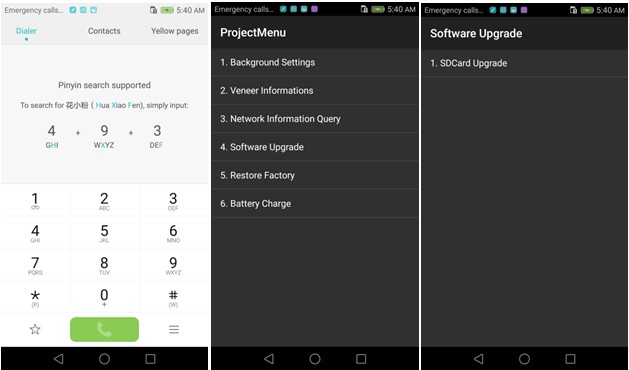
4. Here you need to choose Update.app file which you have saved to device storage.
5. Now the installation process starts on your device.
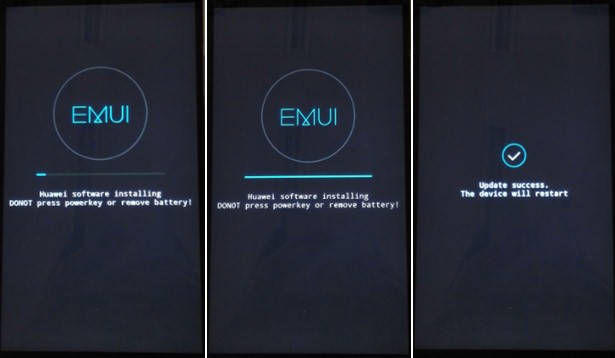
6. Once done, the phone automatically restarts into latest/stock firmware.
Note: In case if you have the Data File and you want to flash it, then, first of all, delete the earlier moved update.app from the dload folder and then you can extract the second file (udate_data_Xxxxx) from above and move the new update.app to the dload folder. Repeat the same dial process from here.
Force Upgrade
1. Firstly, go to device File manager and create a new folder on your Micro SD card.
2. Rename it to “dload”.
3. Now you need to download stock firmware based on your Huawei smartphone model to your computer and extract it.
4. From the list of extracted files, copy Update.App file and paste it to the dload folder on your Micro SD card.
5. Turn off your mobile.
6. Next, you need to press Volume Up + Volume Down + Power Button simultaneously for 6-8 seconds.
7. Once the update process starts, release the hardware buttons and wait 5-10 minutes till the process is completed.
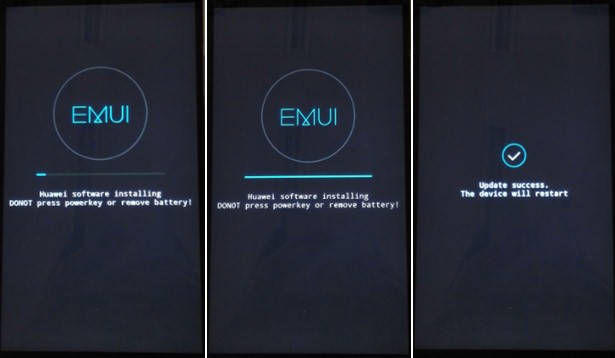
8. On a successful finish, the device will automatically reboot and you’re all set to enjoy the new firmware on your Huawei EMUI smartphone.
Alternative Method: Huawei/Honor users can also install stock ROM without turning off the device. To do so, make a new folder in SD card > Rename it to dload > place the Update.App file here > Open Settings > About phone > System Update and finally tap on Local Update to begin the flashing process. Once done, reboot your device.
That’s the simple guide to update your Huawei/Honor phone to the latest version. Do share the post with your friends on social media and let them install stock firmware on their respective Android phones. Stay tuned to Huawei Advices for the latest news, firmware updates, & other tips & tricks.
Related Content:
How to Root Huawei Devices with KingoRoot app
Download Huawei PC Suite for Windows



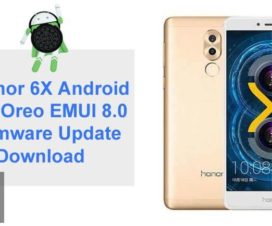

I haven’t received the Android 8.0 update yet for my Honor V9 (DUK-AL20) and I want to flash it myself, but there is 3 winRAR files, (update.zip, update_full_DUK-AL20_all_cn.zip and update_data_full_public.zip) and I wonder whice one I should use.
I’m also wondering, I have the same problem.
Can i do this without a SD card? Like with the USB cable connected to my laptop?