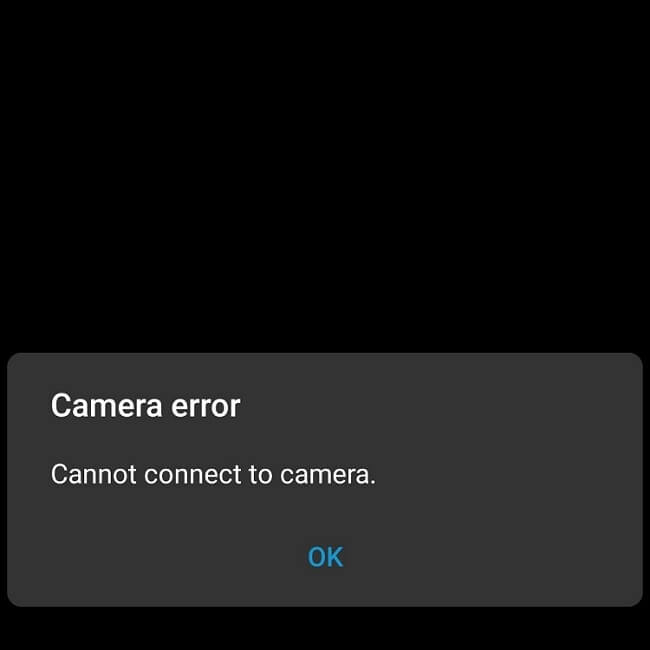
Huawei has taken the year 2019 as a storm with the launch of Honor View 20 smartphone featuring a 48MP camera. Last year, the Huawei P20 Pro and Huawei Mate 20 Pro successfully gain spot in the list of best smartphones of 2018. Although the Huawei phones comes with powerful hardware, the one thing that lets these smartphones down is the EMUI skin. There are also reports that several tech enthusiasts will go for Huawei Mate 20 Pro and Honor View 20 if it comes preloaded with stock Android instead of EMUI skin.
Although, the Huawei phones features solid cameras, there are users who’re facing issues whenever they use the Camera app. The bug forces the camera to stop working and display the error ‘cannot connect to camera’ error on the screen. It is seen on various Huawei & Honor devices including the P20, Honor 9 Lite, Honor 10, Huawei Mate 20 Pro, Honor 8X and more. Hard reset is one of the best solution for any kind of issues on an Android device, but it also doesn’t work. So, here we have a quick workaround to fix the error.
Related:
- How to Remove Preinstalled System Apps on Huawei & Honor phones [No Root]
- How to Hard Reset Huawei phone
Guide to Fix ‘cannot connect to camera’ error on Huawei & Honor devices
The solution for this camera error is very simple. EMUI users need not to sideload any APK files or perform any geeky stuff. Follow the below steps to fix ‘cannot connect to camera’ on Huawei devices.
Step 1: Navigate the Camera app on your device.
Step 2: Press and hold on the Camera app icon.
Step 3: Now, you will see list of various camera modes options.

Step 4: Simply select the camera mode you would like to use.
That’s it! I hope the above tutorial was helpful in fixing the camera issue on your Huawei device. For more such tips & tricks, do visit our EMUI section.




