After the great success of Huawei Watch GT in the global markets, Huawei came up with its successor dubbed as Huawei Watch GT 2 back in September this year. Kirin A1, GPS support, and 455mAh battery are the highlights of Huawei’s new smart wearable. If you’re one of the owners of Huawei Watch GT 2 global variant, then you might be happy to hear that the company has started rolling firmware update (v1.0.2.28) to the smartwatch.

The update for Huawei Watch GT 2 carries the version 1.0.2.28 and is about 10.62MB in size. It brings in NFC support for global variants which was earlier limited to the Chinese units.
Apart from the NFC, the update also introduces OneHop for you to customize your own watch face (phone must be EMUI 10.0 or above). It also adds quick pairing for FreeBuds 3 and brings sound settings for incoming calls or notification alerts. There is also a fix for display issues and improves the accuracy of the heart rate monitoring during workouts.
The new software update can be installed directly via the Huawei Watch GT 2 or through the Huawei Health app. You can check our guide on how to download and install the latest firmware on Huawei Watch GT 2 here.
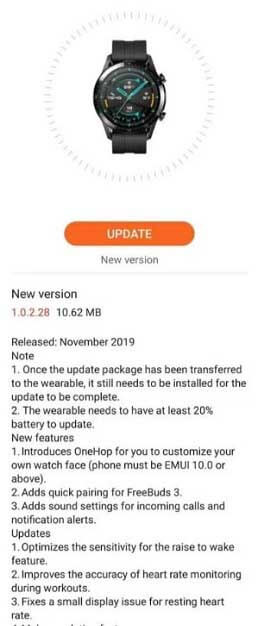
To remind you, Huawei Watch GT 2 comes in two dials – a 42mm and 46mm dials. The 42mm dial smartwatch features a 1.2-inch OLED display with 390 x 390 pixels resolutions while the 46mm variant has a 1.39-inch OLED display with 454 x 454 pixels resolutions. Both models are powered by Huawei’s own Kirin A1 SoC and come with 5ATM water resistance.
Also Read: How to Reset Huawei Watch GT 2 to Factory Settings
The Huawei Watch GT 2 42mm model comes with 215mAh battery and 7 days of battery life compared to a 455mAh battery and 14 days of battery life of the 46mm model.
The 42m model has 16MB RAM and 4GB storage compared to 32MB RAM and 4GB storage of 46mm model. Other features include GPS support, Bluetooth 5, Accelerometer, Gyroscope sensor, and optical heart rate.





