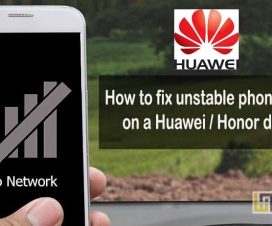Looking to set ringtones on each contact on your Huawei / Honor phone? Here after there is no need to look around as here we have shared guide to set ringtones to each individual contact based on your preference.

As we all know, Huawei & Honor phones runs on its own custom Android skin called EMUI which offers several customization’s options. One of such is to set different ringtones on each contact. Doing this, the users can easily recognize the caller based on the ringtone without actually looking on the device screen. This custom ringtone is a great way to identify an important call or message when your phone isn’t within immediate reach.
The process of doing this is a pretty straightforward which can be easily done by each and every Android smartphone user.
Related: How to Show All Hidden Apps on Huawei / Honor Devices | EMUI Tips
Guide to Set Ringtones on each contact on Huawei / Honor phones
Step 1: Firstly, you need to open the Dialer app.
Step 2: Select the contact for which you’d like to change your ringtone for.
Step 3: Now you need to tap on the edit icon located just beside the contact. (It looks like a pencil.)
Step 4: Next tap on the ‘Ringtone’ button.
Step 5: Here you will find different ringtone options.
Step 6: You can see the default ringtone options will appear here as usual.
Step 7: To change ringtone, simply tap the ‘add’ button and select the ringtone file from device storage.
Step 8: Enjoy!
That’s it! Whenever you receive a call from this contact a special ringtone set by you will be rang. Isn’t it cool!