
Funtouch OS 10, the company’s latest custom skin based on Android officially announced at a special event in China. It is the same event where the company also announced its next-generation flagship smartphones – the Vivo X30 and X30 Pro. Both the smartphones runs on Funtouch OS 10 based on Android 9.0 Pie out-of-the-box. Read on for Vivo Funtouch OS 10 Update: Eligible Devices, Release Date, and Features.
Vivo has been teasing the launch of Funtouch OS 10 from longer period. Surprising, the smartphone giant unveiled the Funtouch OS 10 at the Vivo X30 event. Moreover, the detailed roadmap of Funtouch OS also been made official. Accordingly to the announcement, the rollout will happen in three batches starting from February 2020.
Vivo Funtouch OS 10 – Supported devices, Release Date
First batch in Feb 2020
- Vivo Nex 3
- Vivo Nex 3 5G
- Vivo X27
- Vivo X27 Pro
- Vivo X27 8GB+128GB variant
- Vivo Nex
- Vivo Nex Fingerprint
- Vivo Nex Ultimate Edition
- Vivo S5
Second batch
- Vivo Z5
- Vivo Z5i
- Vivo Z5x
- Vivo S1
- Vivo S1 Pro
Third batch
- Vivo X21s
- Vivo X23
- Vivo X23 Symphony Edition
- Vivo Z3
- Vivo Z3i
- Vivo Z3i Standard Edition
Funtouch OS 10 – Features
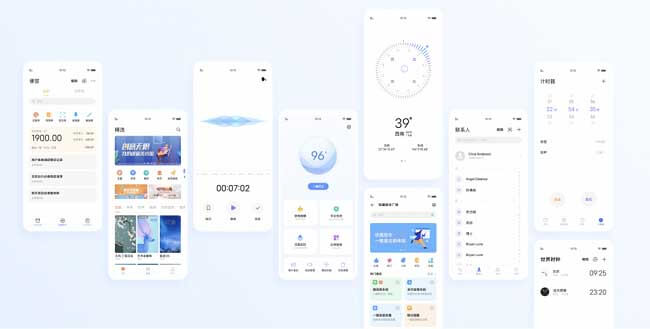
Vivo’s Funtouch OS 10 is based on the concept of “Original Design” and comes with minimal UI design and new desktop icons. Moreover, the OS also bring live wallpapers, animated lock screen, new system dynamics, and redesigned stock applications. There is also a new feature that allows users to collect articles and videos on the side of the screen for later reading/viewing.
Funtouch OS 10 update for Vivo smartphones also brings shortcut functions for driving scenarios, font styles, child mode, cloud service, and improvements to Jovi virtual assistant. The cloud service offers up to 5GB of free storage space, one-click backup, and more.
Download Funtouch OS 10
According to the above timeframe, Vivo will start rolling out the latest Funtouch OS 10 update to the eligible devices via OTA (over-the-air). You can go to Settings > System update to check for the new version. Make sure you’re on the stock ROM to receive the firmware update.
Is your Vivo model in the above list? Comment below!






What about y 17 ???
Why is my vivo v 17 pro.. not included in the list to received the funtouch os 10?????