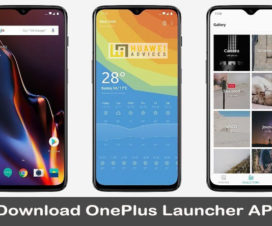After a long wait, Google finally released the stable version of Android 10 to its Pixel smartphones. Soon after, other OEMs like Essential and Xiaomi also released the Android 10 update for their flagship smartphones. But, there are OEMs which takes longer period for rolling out the latest updates. For example, Huawei will start pushing the Android 10-based EMUI 10 update to its latest flagship i.e. the P30 and P30 Pro in November this year followed by other models. Till then, the Android 10 Launcher is the best option to get the feel of Android 10 OS. Yes, here we have shared a direct link to download Android 10 Launcher APK.
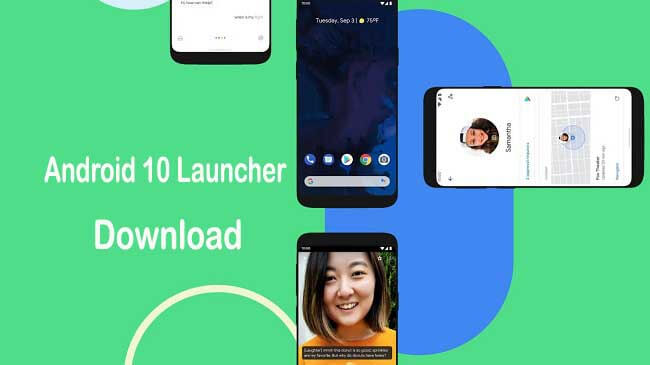
The Android 10 Launcher APK has been ported from Pixel device running on Android 10. Thus, the launcher brings all the features of stock Pixel launcher. One of the feature of Android 10 Launcher which will be surely liked by all is the Dark Mode. One can also set the mode to auto or always based on their choice. However, your smartphone should have native dark theme support.
The Android 10 Launcher APK can be installed on any Android smartphone running on Android 8.0/8.1 Oreo or above. However, the Dark Mode will work effectively only on Android Pie devices as the previous versions don’t come with native dark theme support. The new Android 10 Launcher can be downloaded and installed on any OEM smartphone including Samsung, Xiaomi, Huawei, Honor, Nokia, Oppo, Vivo, Oneplus, and more.
Download Android 10 Launcher APK
Download Android 10 Launcher @ https://huaweiadvices.com/dcim
Steps to Install:
1. First, you need to download the launcher mod APK file on your handset.
2. Now, enable Unknown Sources options from the device Settings > Security > Additional settings > Privacy.
3. If already enabled then skip to the next step.
4. Go to the Launcher APK file and start the installation process.
5. Once the installation process completes, apply the launcher in your device home screen.
6. Enjoy!
I hope you’ve successfully installed the Android Q launcher on your Android smartphone. Also check our ANDROID section for themes, wallpapers, and launcher collection.