Looking to customize your Huawei / Honor smartphone, then follow the below guide to download and install Nova Launcher on any Huawei device.
Although there are several third-party Android launchers available on Play Store, the Nova Launcher is one of the most popular. Lots of customizations, performance driven, home screen are some of the top reasons behind the popularity of the launcher. It is highly optimized to do its work quickly and quietly, keeping the animations smooth and letting you use your phone as fast as you can move your fingers. It also replaces your home screen with one you control and can customize. Other features includes change icons, animations and more.

Like other OEM devices, Huawei & Honor phones also comes with its own stock launcher. But, this doesn’t mean you can’t install any third-party launchers on your device. In this post, we will tell you how to install Nova Launcher on any Huawei device.
Related: Download Android 9 Pie Launcher APK
Pre-requisites:
- The following installation guide is compatible with most of the Huawei & Honor models.
- Setup ADB & Fastboot tool on your PC.
- Make sure to download and install the latest version of Huawei HiSuite on your PC.
- Download and install the latest Huawei USB Drivers on your PC.
- You must enable developer option and then USB Debugging on your phone.
- HuaweiAdvices is not responsible for bricking or damaging of your device while installing this mod.
Download Nova Launcher for Huawei
Download from Play Store (Latest Version)
How to Install Nova Launcher on any Huawei / Honor smartphone
1. Firstly, Huawei smartphone users need to enable Developer Options from Settings. To do this, you need to go to Settings > System > About Phone and tap on “build number” about 8 times. Finally, you see a message stating “You are a developer now”.
2. Next you need to go back to Settings and here you will see a new option called “Developer options”. Tap on it and enable USB Debugging.
3. Take a USB cable and connect the device with PC. Here you need to select option “Transfer files” as shown on USB options.
4. Go to ADB folder and launch command window. To do so, you need to right click > Open Powershell Window.
5. Enter the following command to confirm the valid connection between your device and PC.
adb devices
6. Give another command:
adb shell
7. Finally, you need to enter the below command.
pm uninstall -k –user 0 com.huawei.android.launcher
That’s it! You can now enjoy the Nova Launcher on any of your Huawei smartphone without actually reverting back to the stock launcher.



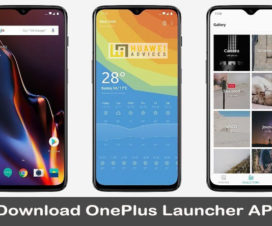
255|HWVTR:/ $ pm uninstall -k -user 0 com.huawei.android.launcher
Error: Unknown option: -u
How to fix it?
I enter the final command line exactly as shown and get an error message – “Unknown option: -u”
I just get DELETE_FAILED_INTERNAL_ERROR