Huawei Mate 30 Pro is the Huawei’s best camera smartphone launched till date. The smartphone scores whopping 121 points on DxOMark becoming the new camera king in the mobile industry. Initially, the Huawei Mate 30 Pro was limited to the Chinese market only but slowly the smartphone made its way to other international markets. If you’re one of those lucky users who have recently purchased the flagship, then you might be looking for official PC drivers and HiSuite. For all those users, read-on to download Huawei Mate 30 Pro USB Drivers, HiSuite for Windows and Mac.

Huawei USB Drivers are quite essential to establish a connection between your smartphone and PC. This way one can transfer the files with ease. Coming to HiSuite, it is one of the most popular Huawei tools which lets you perform firmware update as well as a system backup. More importantly, the HiSuite can be installed on both Windows and Mac.
Download Huawei Mate 30 Pro USB Drivers, HiSuite for Windows and Mac
- Huawei Mate 30 Pro USB Drivers – Download
- Huawei Mate 30 Pro HiSuite – Download
- Huawei Mate 30 Pro HiCare – Download
Guide to install Huawei Mate 30 Pro USB Drivers on Windows:
1. Download the Huawei USB Drivers from the above links on your PC.
2. Make sure to uninstall all the previously installed Huawei Drivers from your PC.
3. Locate the downloaded USB Drivers .rar file and extract the same using Winrar software.
4. Double tab the .exe file and follow on-screen instructions to start installing the USB Drivers.
5. Once the drivers are successfully installed, reboot your PC.
That’s it! You can now connect your Huawei Mate 30 Pro with PC and start transferring the files.
Guide to install the HiSuite software on Windows & Mac:
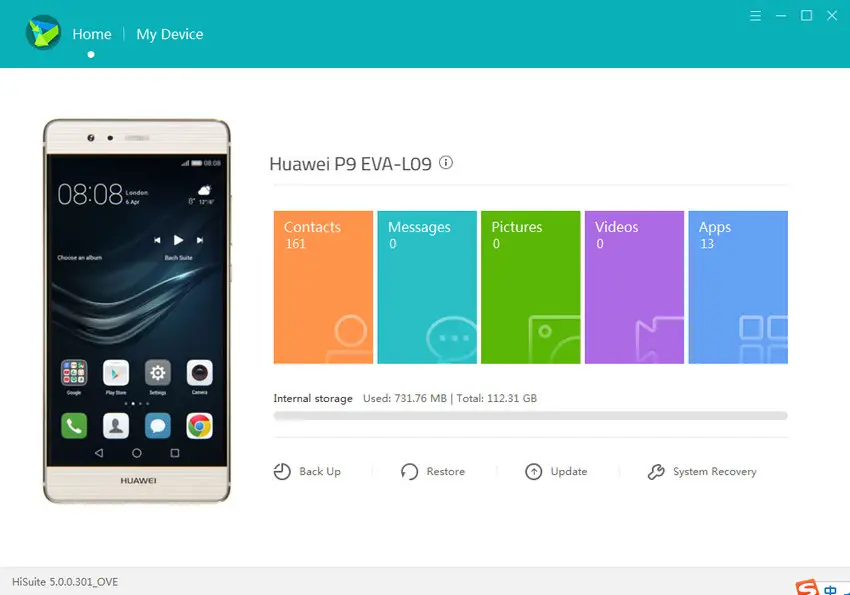
Download HiSuite software from the above links to your PC. Now, check our below tutorial to manually install HiSuite on any Windows or Mac PC.
Guide to install HiSuite on PC
That’s the necessary drivers and software for Huawei Mate 30 Pro. For more tips and tutorials, do check out our EMUI section.




