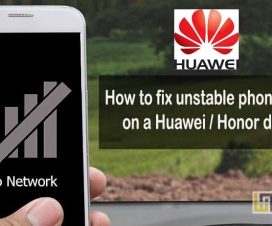Huawei is currently the second-largest smartphone vendor in the world. Due to the quality and performance of Huawei phones, users don’t want to migrate to other OEM smartphones. Instead, they prefer new Huawei models. Whenever one move from old Huawei phone to a newer one, the first thing you need to do is the transfer of contacts to get in touch with others using the new device. Most of the users find it difficult to move contacts between your Huawei phones. For them, here we have a guide to import and export contacts on any Huawei mobile.

This guide is compatible with most of the Huawei and Honor devices including the Huawei P30 Pro, Huawei Nova 6, Huawei Mate 30, Huawei Enjoy 10 Plus, Honor View 30, Honor V20, Honor 9X, Huawei Y9, and more.
Guide to Import or Export Contacts on any Huawei device
When switching from an old phone to a newer one, you need to transfer your existing contacts. The following are simple steps to import and export contacts on any Huawei / Honor smartphone –
How to Import Contacts on a Huawei device:
1. Open Contacts app.
2. Tap the three dots located at the top right corner of the screen.
3. Tap on Settings > Import/Export.
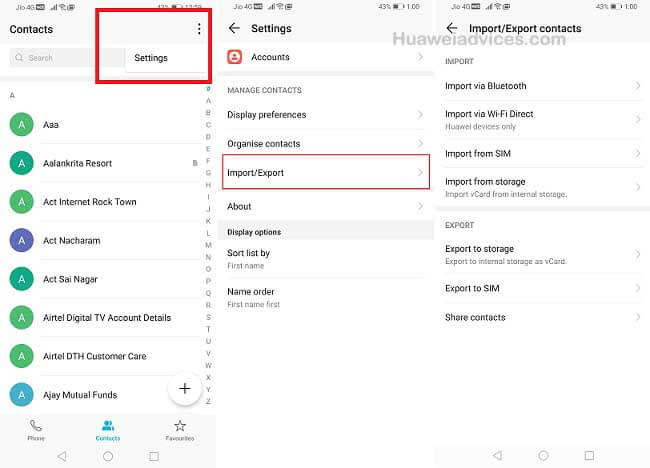
4. There are four ways you can import contacts on your Huawei phone. These are
- Import via Bluetooth
- Import via Wi-Fi Direct
- Import from SIM
- Import from storage
5. Select any one option from the above list and follow the on-screen instructions.
That’s it! All your contacts will be automatically synced to your device.
How to Export Contacts on a Huawei device:
1. Open Contacts app.
2. Tap the three dots located at the top right corner of the screen.
3. Tap on Settings > Import/Export.
4. Select ‘Export to storage’ or ‘Export to SIM’.
5. Follow the on-screen instructions to start exporting contacts.
Note: By default, .vcf files exported through Export to storage are saved in the root folder of the device’s internal storage. To access the file, open Files > Internal Storage.
That’s the quick steps to import and export contacts on any Huawei mobile. For more such useful tutorials, do check our EMUI section.