Just like Xiaomi devices, Huawei phones also runs on its own custom skin called as Emotion UI (EMUI) based on Android. EMUI 5.0 is the latest version and the company has already started rolling out for its various supportive handsets. As the EMUI 5.0 is based on Android 7.0, it brings all the Nougat features.
If you’re one among those user who wants to enjoy root access along with the EMUI 5.0 update, then you’re at the right place. Here we have shared simple tutorial to root Huawei phones running on EMUI 5.0 Nougat firmware.

It is compatible with most of the Huawei/ Honor phones including the Huawei P8 Lite, Honor 6X, Honor Note 8, Huawei Nova, Huawei G9 Plus, Huawei Mate 8, Huawei P9/ Plus, Huawei P9 Lite, and more. You need to have TWRP custom recovery installed on your device in order to flash the SuperSU .zip file. Also how to root Huawei devices with KingoRoot
One you’ve TWRP, you can simply install/ flash SuperSU zip file to get root access. Follow the below steps for complete guide.
Disclaimer: Rooting of Android phones voids company warranty. We should not held responsible for any damage occurs to your device. Proceed at your own interest.
How to EMUI 5.0 Nougat
Step 1: Download & transfer the SuperSU zip file from here to your device’s storage.
Step 2: Boot your device into TWRP recovery mode using appropriate hardware keys.
Step 3: Tap on Install and select the SuperSU zip file that you transferred to your device in Step 1.
Step 4: After selecting the .zip file, do Swipe to Confirm Flash on the bottom of screen to start flashing process.
Step 5: Once done, select Reboot System option.
Congrats! You have successfully rooted your Huawei EMUI 5.0 smartphone. Confirm the root access with the help of Root Checker application.
Related:
EMUI 5.0 Update – Release Date, Release devices, Features

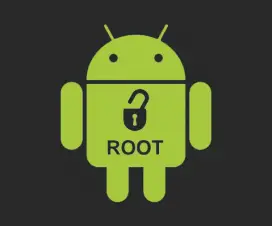



Steps left out, not very helpful