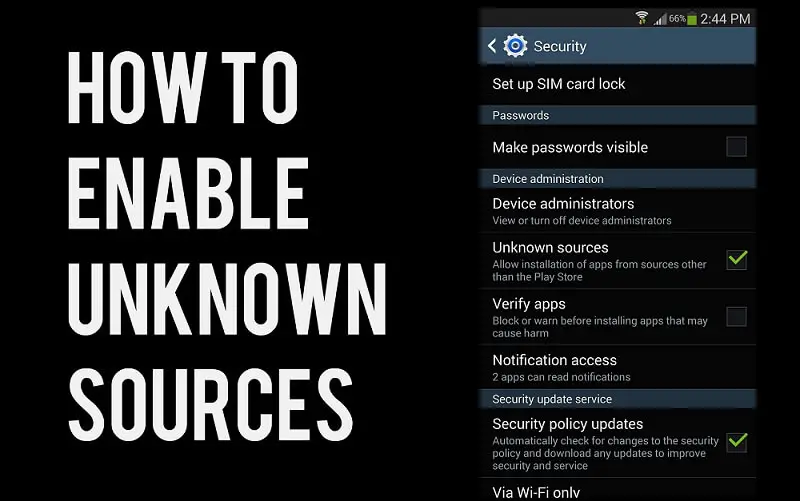
Are you new to Android and doesn’t know how to enable “Unknown Sources” on your Huawei smartphone, then here we have simple guide on the same.
Unknown sources on Android smartphones blocks the installation of apps apart from downloaded from Google Play Store. By default, the feature is disabled on your mobile. Users need to toggle-on the feature from Settings to start enjoying third-party Android applications.
The following steps will guide you on how to enable Unknown Sources on Huawei Android phones –
1. Launch Settings App from the app drawer.
2. Tap on Security.
3. From the list of options, drag down till you find “Unknown Sources”.
4. Just toggle-on to enable unknown sources.
That’s it! Now you can install apps from sources other than the Play Store. Do share the post with your friends as this might be useful to them.
You may also like –
- How to Enable USB Debugging on Huawei Honor phones
- How to Root Huawei Devices with KingoRoot
- Download Huawei / Honor USB Drivers – All Models





I did this. So it allows an installation…BUT
for every apk I install it still shows a warning and asks me “are you sure”.
I do not want to have that warning. Can we make things more consistent.