
Google Camera (Pixel Camera) is the stock camera app for the Google Pixel smartphones. Due to its ability to do wonders, most of the other OEM smartphone users want to install this Google Camera app on their respective devices. Earlier we have shared a guide to install Google Camera Mod on Huawei phones. But, that MOD was limited to Android 10+ devices. Today, we have the latest GCAM 8.7 MOD which lets you install the Google Camera on Huawei Android 9 Pie devices too.
What is the GCAM Mod?
Gcam Mod is an unofficial way to bring the Google Camera app on your Android device with all the features. There are several variations to the Gcam mod. Some are meant to work on all Android models while some are device-specific. As these mods contain bugs and issues, developers update the same from time-to-time.
A developer named parrot043 has its hand to the Google Camera 8.7 app and shares the mod variants of the Gcam 8.7 APK for various Android models. The latest version of Gcam comes with features like HDR+, portrait mode, motion photos, lens blur, slow motion, and more. One can also refer below for a detailed changelog overview.

GCAM 8.7 MOD Features
- Automatic DND mode while using video-recording.
- Astrophotography implemented to Night Sight.
- Re-arranged settings UI.
- Exposure controls to adjust brightness and HDR of your photo.
- Touch and Hold shortcut in the shutter button to capture Top Shot photos.
- 24FPS video recording.
- Received Frequent Faces to help you capture Top Shot photos.
GCAM 8.7 MOD Changelog
- In the “Color correction transform” settings added the ability to enable / disable “Saturation fix” and “WB correction” (for devices with a “yellow” photo).
- Added “Surface Set” item to module settings (to fix modification work for some devices (does not work on Pixel devices)).
- Added “Antibanding Mode”(Default, Off, 50HZ, 60HZ, Auto) item to “Session quality” settings.
- Added “Upper range HDR+” and “Lower range HDR+” to the “Additional settings” of the module.
- Found errors in the work of the modification have been fixed.
- Fixed work on some devices.
List of Huawei phones that supports Google Camera 8.7 MOD
Huawei Mate Series
- Huawei Mate X (2019)
- Huawei Mate 30 (2019)
- Huawei Mate 30 Pro (2019)
- Huawei Mate 30 (5G) (2019)
- Huawei Mate 30 Pro (5G) (2019)
- Huawei Mate 30E Pro 5G (2020)
- Huawei Mate 30 RS (2019)
- Huawei Mate Pad Pro (2019)
- Huawei Mate Xs (2020)
- Huawei Mate Xs2 (2022)
- Huawei Mate 40 (2020)
- Huawei Mate 40 Pro (2020)
- Huawei Mate 40 Pro+ (2020)
- Huawei Mate 40 RS (2020)
- Huawei Mate 40E (2021)
- Huawei Mate 40E 4G (2021)
- Huawei Mate 40 Pro 4G (2021)
- Huawei Mate 50 (2022)
- Huawei Mate 50 Pro (2022)
- Huawei Mate 50 RS Porsche Design (2022)
- Huawei Mate X2 (2021)
- Huawei Mate X2 4G (2021)
- Huawei Mate X3 (2023)
Huawei P Series
- Huawei P Smart (2019)
- Huawei P Smart Z (2019)
- Huawei P30 (2019)
- Huawei P30 Pro (2019)
- Huawei P30 Lite (2019) (known as Nova 4e)
- Huawei P30 New Edition (2020)
- Huawei P30 Lite New Edition (2020)
- Huawei P Smart (2020)
- Huawei P Smart S (2020) (known as Enjoy 10s / Y8p)
- Huawei P40 (2020)
- Huawei P40 Lite (2020) (known as Nova 6 SE / Nova 7i)
- Huawei P40 Lite E (2020) (known as Y7p)
- Huawei P40 Pro (2020)
- Huawei P40 Pro+ (2020)
- Huawei P40 Lite 5G (2020) (known as Nova 7 SE)
- Huawei P40 4G (2021)
- Huawei P Smart 2021 (2020) (known as Y7a, models PPA-LX1 and PPA-LX2)
- Huawei P50 (2021)
- Huawei P50 Pro (2021)
- Huawei P50 Pocket (2021)
- Huawei P50E (2022)
- Huawei P60 (2023)
- Huawei P60 Pro (2023)
Huawei Nova Series
- Huawei Nova 5i
- Huawei Nova 5 Pro
- Huawei Nova 5
- Huawei Nova 5i Pro
- Huawei Nova 5T
- Huawei Nova 6SE (Also known as P40 lite 4G in Europe)
- Huawei Nova 6 & 6 5G
- Huawei Nova 7SE 5G (also known as P40 lite 5G in Europe)
- Huawei Nova 7i
- Huawei Nova 7SE 5G
- Huawei Nova 7 5G &
- Huawei Nova 7 Pro 5G
- Huawei Nova Lite 3+
- Huawei Nova 7SE 5G Youth
- Huawei Nova 8SE 5G
- Huawei Nova 8 5G &
- Huawei Nova 8 Pro 5G
- Huawei Nova 8 Pro 4G
- Huawei Nova 8i
- Huawei Nova 8 SE Youth
- Huawei Nova Y60
- Huawei Nova 9 &
- Huawei Nova 9 Pro
- Huawei Nova 9 SE
- Huawei Nova Y70 (also known as Nova Y70 Plus in South East Asia, and South Africa)
- Huawei Nova Y90
- Huawei Nova 10
- Huawei Nova 10 Pro
Huawei Y Series
- Huawei Y7 2019
- Huawei Y7, Y7Pro, Y7Prime, 2019
- Huawei Y5
- Huawei Y5 lite
- Huawei Y6 2019
- Huawei Y6 pro
- Huawei Y7 2019
- Huawei Y7 Pro 2019
- Huawei Y7 Prime 2019
- Huawei Y8p
- Huawei Y6s
- Huawei Y9a
- Huawei Y7a (also known as P Smart 2021 in Europe)
Honor Series (former sub-brand of Huawei)
- Honor View 30 (2019) (also called Honor V30 in China)
- Honor View 30 Pro (2019) (also called Honor V30 Pro in China)
- Honor 10 (2018)
- Honor 10 GT (2018)
- Honor 10 Lite (2018)
- Honor 20 (2019)
- Honor 20 Pro (2019)
- Honor 20 Lite (2019)
- Honor 30 (2020)
- Honor 30 Pro (2020)
- Honor 30 Pro+ (2020)
- Honor 30S (2020)
- Honor 30 Lite (2020)
- Honor 30i (2020)
- Honor Play (2018)
- Honor Play 3 (2019)
- Honor Play 3e (2019)
- Honor Play 4 (2020)
- Honor Play 4 Pro (2020)
- Honor Play 4T (2020)
- Honor Play 4T Pro (2020)
- Honor Note 10 (2018)
- Honor 8X (2018)
- Honor 8X Max (2018)
- Honor 8C (2018)
- Honor Magic (2016)
- Honor Magic 2 (2018)
- Honor 8A (2019)
- Honor X10 (2020)
- Honor X10 Max (2020)
- Honor 10X Lite (2020)
These are not only the Huawei and Honor devices that support the Google Camera Mod. Users can download and install the Gcam on any Huawei device running on Android 9 Pie or above.
Download GCAM 8.7 MOD on any Huawei/Honor smartphone
How to install Google Camera 8.7 MOD on a Huawei device
1. Download the GCAM 8.7 MOD APK from the above link to your device storage.
2. Make sure to enable Unknown Sources from the device setting.
3. Go to the GCAM 8.7 MOD APK file and tap on it. Follow the on-screen instructions to install it.
4. Once the Google Camera (Pixel Camera) is successfully installed, you’ll see the app icon in your launcher.
5. Tap the icon and start taking beautiful pictures on your Huawei/Honor device.
6. Done!
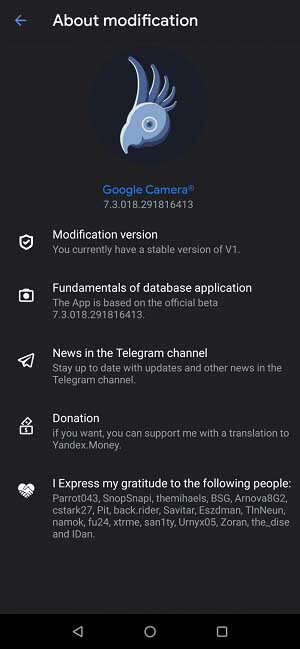
Note: If you have a Huawei device with an older Android version i.e. Android Oreo, then you need to download and install Gcam 7.2, 7.1 or any mod that is compatible with your version.
I hope the above steps were useful in downloading and installing the Google Camera Mod APK on your Huawei device. Don’t forget to share your experience in the below comment section.





Not working on Huawei Mate 20 Pro…
Not working on Huawei y9 prime 2019